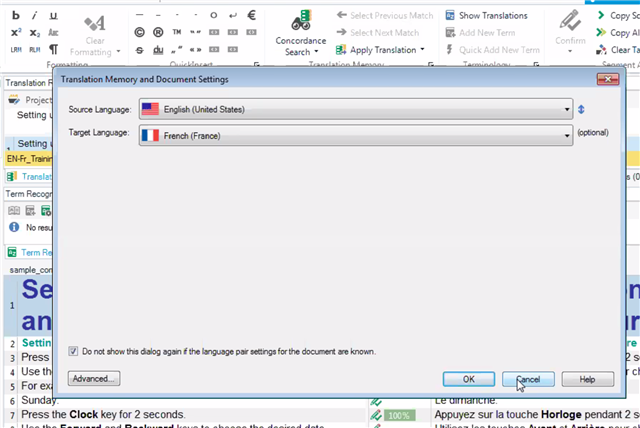
Generated Image Alt-Text
[edited by: Trados AI at 11:42 AM (GMT 0) on 4 Mar 2024]

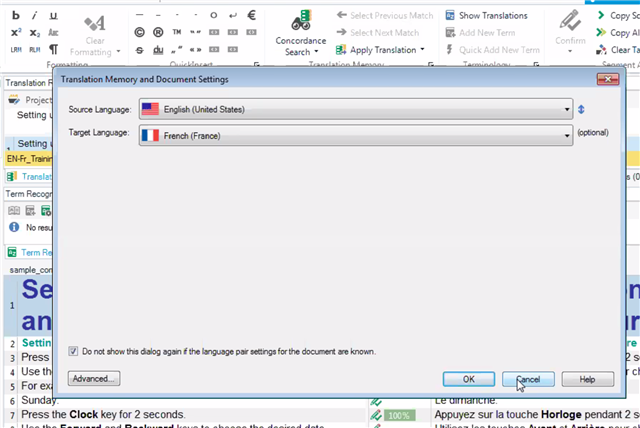

Try opening Studio and going to Options\ Editor\Languages. Here select both the source and target language again, click ok to confirm and check if this still occurs.
Bogdan
Thank you very much, it helped.