Somehow I can't use Multiterm 2019 Desktop. I'm afraid it hasn't been installed properly and I don't know what to do. I tried replacing the MultiTerm15 folder and repairing the program but it didn't work. Also, I'm using different user accounts on my laptop. When I try to remove the “Remove suite of products” it says I can’t. How can I get Multiterm working again (without causing similar issues with Studio!)
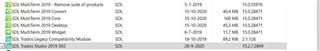

Generated Image Alt-Text
[edited by: Trados AI at 11:43 AM (GMT 0) on 4 Mar 2024]


 Translate
Translate