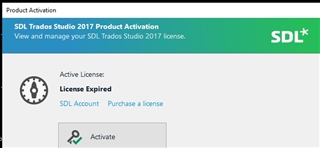
Hi, so I got this message as above out of nowhere (I haven't even changed any settings or such), and I'm unable to use Trados, while I need to hand in an urgen big translation by tomorrow - please help.
Generated Image Alt-Text
[edited by: Trados AI at 11:42 AM (GMT 0) on 4 Mar 2024]


 Translate
Translate