Dear group,
Unfortunately, I did not deactivate the license on my Trados Studio 2019 Freelance version when I restored my computer to factory settings a few weeks ago.
Last weekend, I tried to reset the license via my SDL account and got the error message "An error has occured":
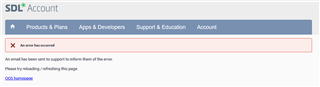
Additionally, I tried to deactivate the license offline which, in my case, did not work either.
I was hoping to find a solution in the software itself--so I reinstalled Trados Studio for a second time. For the time being, I have been working with the trial version instead. However, I would prefer to work with my paid license version again.
In the meantime, I found a SDL support article which mentions that trial versions cannot be reset. I don't know if this restriction has an impact on my paid license version (which is now running as a trial version on my computer) or not but I am adding the url anyways:
https://gateway.rws.com/csm?id=kb_article_view&sysparm_article=KB0038545
I would be glad if someone could tell me:
1) if there is a way to reset the license immediately and how to proceed in this case or
2) if I should wait until the trial version ends and to try to reset the license then, following the "normal procedure" via my SDL account.
Thank you very much in advance!
Kind regards,
Nadja Jaeger
Generated Image Alt-Text
[edited by: RWS Community AI at 11:31 PM (GMT 0) on 14 Nov 2024]


 Translate
Translate