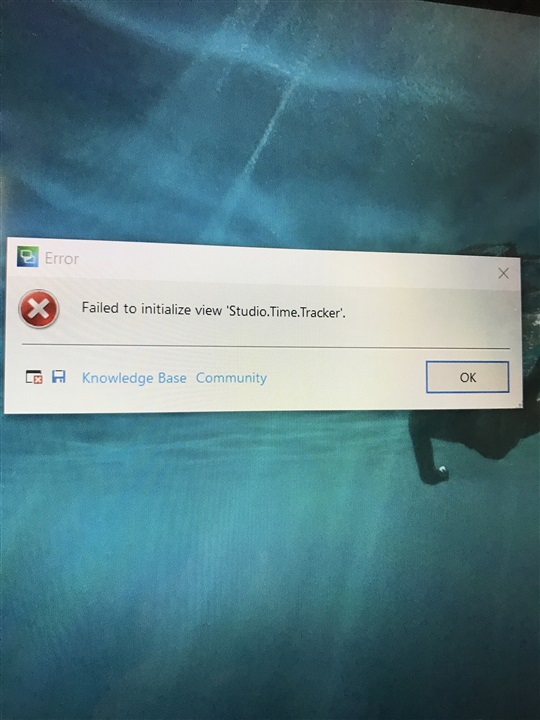
Generated Image Alt-Text
[edited by: Trados AI at 11:42 AM (GMT 0) on 4 Mar 2024]

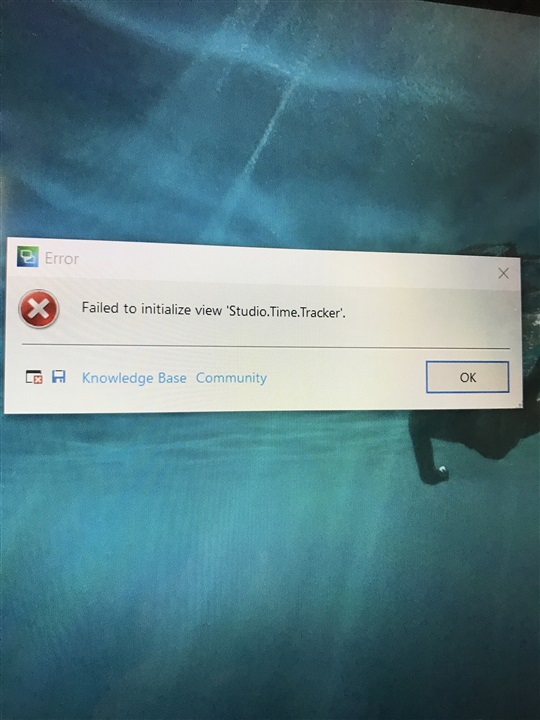

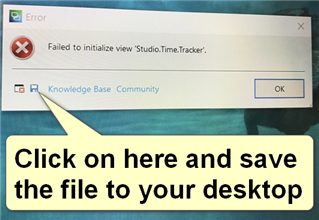
Then attach the file you have saved to your reply to this post:
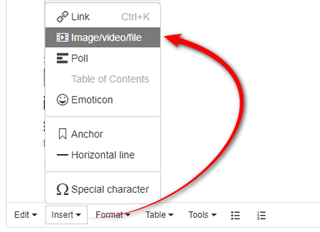
That will tell us a lot of the information you have not told us... such as what version of Studio you are using. But it would also be helpful to know whether this error occurred when you were attempting to use a STudio app or something else?
Paul Filkin | RWS Group
________________________
Design your own training!
You've done the courses and still need to go a little further, or still not clear?
Tell us what you need in our Community Solutions Hub

Hi Paul! Many thanks for your instructions. The error was the following:
<?xml version="1.0"?> -<SDLErrorDetails time="10/19/2020 3:14:18 PM"> <ErrorMessage>Failed to initialize view 'Studio.Time.Tracker'.</ErrorMessage> -<Exception> <Type>Sdl.Desktop.Platform.StudioException, Sdl.Desktop.Platform, Version=16.0.0.0, Culture=neutral, PublicKeyToken=c28cdb26c445c888</Type> <HelpLink/> <Source>Sdl.Desktop.Platform</Source> <HResult>-2146233088</HResult> -<StackTrace> -< at Sdl.Core.PluginFramework.Integration.ExtensionBuilderFactory.Build[TResult](IExtension extension, ExtensionArguments arguments, Boolean useCache) at Sdl.Core.PluginFramework.Integration.ExtensionBuilderFactory.<>c__DisplayClass4_0`2.<Build>b__0(IExtension extension) at System.Linq.Enumerable.WhereSelectEnumerableIterator`2.MoveNext() at System.Collections.Generic.List`1..ctor(IEnumerable`1 collection) at System.Linq.Enumerable.ToList[TSource](IEnumerable`1 source) at Sdl.Core.PluginFramework.Integration.ExtensionBuilderFactory.Build[TAttribute,TResult](ExtensionArguments arguments, Boolean useCache) at Sdl.Core.PluginFramework.Integration.ExtensionsFactory.Create[TAttribute,TResult](ExtensionArguments arguments, Boolean useCache) at Sdl.Desktop.Platform.Implementation.StudioWindow.Init(IEventAggregator eventAggregator) at Sdl.Desktop.Platform.Implementation.Studio.CreateWindowInternal(Boolean setActive, IEventAggregator eventAggregator) at Sdl.Desktop.Platform.Implementation.Studio.Run(ISplashScreen splashScreen, IEventAggregator eventAggregator) at Sdl.TranslationStudio.Application.Launcher.RunApplication()]]> </StackTrace> -<InnerException> <Type>System.Exception, mscorlib, Version=4.0.0.0, Culture=neutral, PublicKeyToken=b77a5c561934e089</Type> <HelpLink/> <Source>Sdl.Community.Studio.Time.Tracker</Source> <HResult>-2146233088</HResult> -<StackTrace> -<![CDATA[ at Sdl.Community.Studio.Time.Tracker.Structures.SettingsSerializer.ReadSettings() at Sdl.Community.Studio.Time.Tracker.Panels.Main.StudioTimeTrackerViewController.Initialize(IViewContext context) at Sdl.Desktop.IntegrationApi.AbstractViewController.Sdl.Desktop.IntegrationApi.Internal.IViewController.Initialize(IViewContext context) at Sdl.Desktop.IntegrationApi.Internal.Adaptors.InternalDockingViewAdaptor.OnInit(IViewSite site, ISettingsGroup settings) at Sdl.Desktop.Platform.AbstractView.Init(IViewSite site, ISettingsGroup settings) at Sdl.Desktop.Platform.Implementation.StudioWindow.EnsureViewSite(IViewReference viewReference)]]> </StackTrace> </InnerException> </Exception> -<Environment> <ProductName>SDL Trados Studio</ProductName> <ProductVersion>Studio16</ProductVersion> <EntryAssemblyFileVersion>16.0.2.3343</EntryAssemblyFileVersion> <OperatingSystem>Microsoft Windows 10 Home</OperatingSystem> <ServicePack>NULL</ServicePack> <OperatingSystemLanguage>1033</OperatingSystemLanguage> <CodePage>1252</CodePage> <LoggedOnUser>WINDOWS-O9DR9C0\Magdalena</LoggedOnUser> <DotNetFrameWork>4.0.30319.42000</DotNetFrameWork> <ComputerName>WINDOWS-O9DR9C0</ComputerName> <ConnectedToNetwork>True</ConnectedToNetwork> <PhysicalMemory>16606796 MB</PhysicalMemory> </Environment> </SDLErrorDetails>
Luckily, I could solve the problem directly by deleting the plugin TimeTracker through the SDL Plugin Management tool.