When I click on the Download button, the page closes and nothing happens. Please help.
RWS Community
When I click on the Download button, the page closes and nothing happens. Please help.
Hello Isabelle Gillet
Please download Studio 2021 from this article, on the bottom of tha article in the Downloading and Installing Cumulative Updates section, click on FTP site and this will start your download for the latest version of SDL Trados Studio 2021
1. Once downloaded, right click on the archive and select extract here
2. Double click on the installer - leave the installation process to finish
3. Once installed, double click on the SDL Trados Studio 2021 icon and activate it with your license: https://gateway.rws.com/csm?id=kb_article_view&sysparm_article=KB0039555
Let me know how it works out and if you have any other questions regarding the above.
Hello Isabelle Gillet,
Further to Monica's reply, I have just checked your account- and it appears you haven't yet processed the upgrade that is available to you.
Please log into your SDL Account- Licences and follow the upgrade process
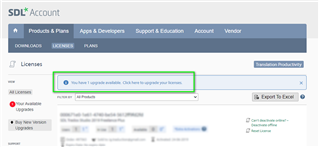
You will then see the new Studio 2021 key you need to activate Studio.
You may also find this Wiki article useful
Oana Nagy | Developer Experience | QA Engineer | RWS Group
