Hi there, i can't install the student version of SDLStudio 2019, i have activation code but error happens everytime i run through the setup. I need this for my study, could you please help me?
The error is as below, since i have check every exe in the community guideline. There is nothing missing, still i couldn't install it.
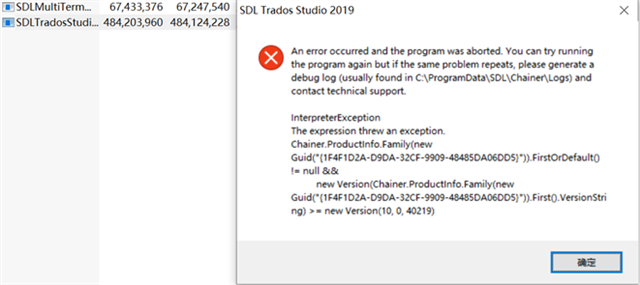
Beside, i also ran the other setup given by your technical team, still doesn't work.
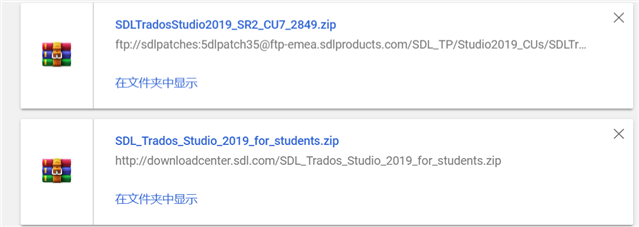
Your early reply will be much appreciated!
Nicole
Generated Image Alt-Text
[edited by: Trados AI at 11:44 AM (GMT 0) on 4 Mar 2024]


 Translate
Translate