where do I find activation code when activating studio 2021 plus?
RWS Community
where do I find activation code when activating studio 2021 plus?
Hello,
Go to oos.sdl.com and enter your email and password, then click on Products & plans > Licenses > below you´ll find the license number.
If you already activated your license on Studio, then you can click Help (on the ribbon) > Product activation 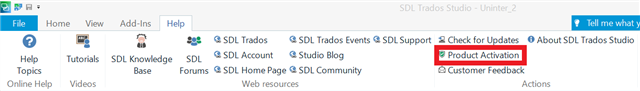
A new window appears and you can click on Show activation code.
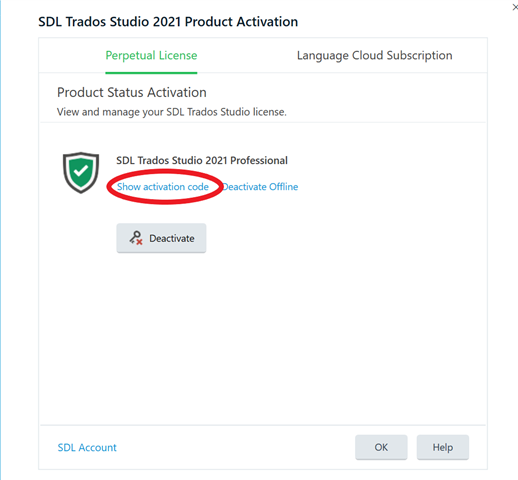

The answer from Ana Eleane is a good one... unless you purchased a subscription and hence your question about where to find the activation code as there isn't one! So just in case check this wiki article:
Paul Filkin | RWS Group
________________________
Design your own training!
You've done the courses and still need to go a little further, or still not clear?
Tell us what you need in our Community Solutions Hub