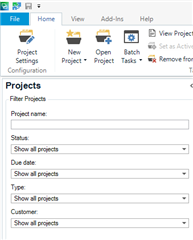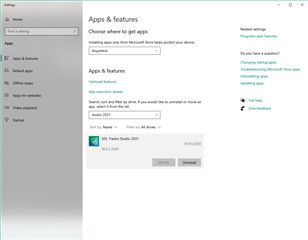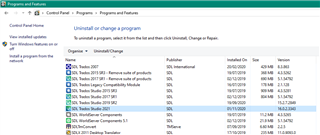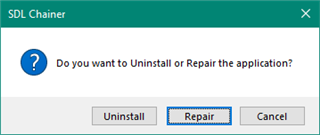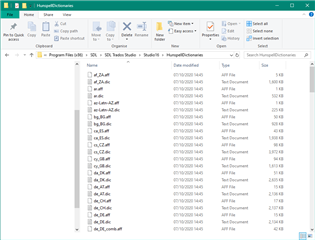I have purchased the new Trados Sudio 2021 PLUS (upgrade from 2019) but am unable to download it or install. Now I need to work on projects and do not know what to do, please help me, in licences pages I see no option to get the wizard. and I am asked as installion ID which I do not have yet. Can you please help?
RWS Community

 Translate
Translate