There are no instructions in your tutorials about how to do that.
Please send me instructions to complete the process.
Thank you.
There are no instructions in your tutorials about how to do that.
Please send me instructions to complete the process.
Thank you.
Hello Maria Petrocheilou ,
If you wish to keep Studio 2019 and Studio 2021 on the same machine, please ensure you have updated Studio 2019 to the latest version (Help- Check for Updates).
Once done, simply access your SDL Account / Downloads
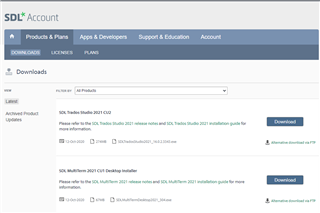
Download and install Studio (and MultiTerm)
Once installed- Start Studio 2021 - you will then be asked for the activation code-
Simply copy the activation code from the Licences section of your account and paste into the actvation box in Studio.
Studio 2021 is now ready.
You may also like the following short Wiki's on how to get started with Studio2021 and Trados live
Oana Nagy | Developer Experience | QA Engineer | RWS Group

Hello Maria Petrocheilou ,
If you wish to keep Studio 2019 and Studio 2021 on the same machine, please ensure you have updated Studio 2019 to the latest version (Help- Check for Updates).
Once done, simply access your SDL Account / Downloads
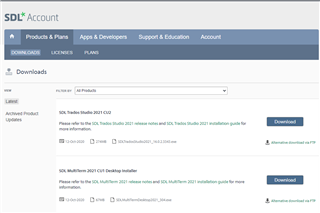
Download and install Studio (and MultiTerm)
Once installed- Start Studio 2021 - you will then be asked for the activation code-
Simply copy the activation code from the Licences section of your account and paste into the actvation box in Studio.
Studio 2021 is now ready.
You may also like the following short Wiki's on how to get started with Studio2021 and Trados live
Oana Nagy | Developer Experience | QA Engineer | RWS Group
