It refuses to be removed, displaying an error message.
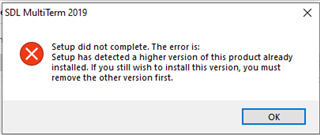
c:\Program Files (x86)\SDL\SDL MultiTerm\MultiTerm15\
c:\Users\[USERNAME]\AppData\Local\SDL\SDL MultiTerm\MultiTerm15\
c:\Users\[USERNAME]\AppData\Roaming\SDL\SDL MultiTerm\MultiTerm15\
Generated Image Alt-Text
[edited by: Trados AI at 11:55 AM (GMT 0) on 4 Mar 2024]


 Translate
Translate