I had a 30 day trial account and now purchased the version. I have deinstalled the old version and installed the new version. I can activate the licence, however I cannot deactivate it. Trados is telling me I cannot deactivate a licence that has expired. I did an offline deactivation which worked. I again deinstalled Trados and installed the new downloaded version again. Trados is once again showing "trial account". How can I make sure that I get the correct version, so that online activating and deactivating works?
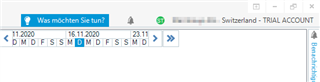
Generated Image Alt-Text
[edited by: Trados AI at 11:48 AM (GMT 0) on 4 Mar 2024]


 Translate
Translate