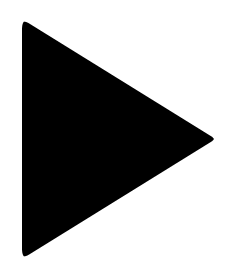I lost a second license after another Windows 10 update.
Background: There was some glitch on SDL's side, and a pair of licenses (2021) appeared in my account (line 1 below) when I tried to upgrade from 2019 to 2021. According to my understanding it was sort of temporary licenses before they fix the glitch. I activated 1 license (out of 2), but later, after a Windows update, Studio deactivated itself. Ok, I activated the second 'temporary' license.
Recently there was another Windows update, and Studio deactivated itself again. So, both temporary licenses are wasted now (line 3 in the attached screenshot).
Ok, I still have the licenses that appeared after the 'Upgrade' button was fixed (line 1 in the attached screenshot).
I activated 1 license, Studio works fine now, but... I cannot deactivate it! I just tested if I can deactivate it when need be. No, I can't! An error message pops up when I click on 'Deactivate'.
Next time when I get Windows update, I am almost sure Studio will deactivate itself again.
To summarize:
(a) I want the 'temporary' license entries removed from my account (line 3 in the screenshot attached);
(b) I want to be able to deactivate my remaining 2 licenses (line 1 in the screenshot attached) normally when I may need it (just in case that #1 unstable Studio 2021 activation vanishes again after another Windows update, as it already did 2 times).
Thank you.
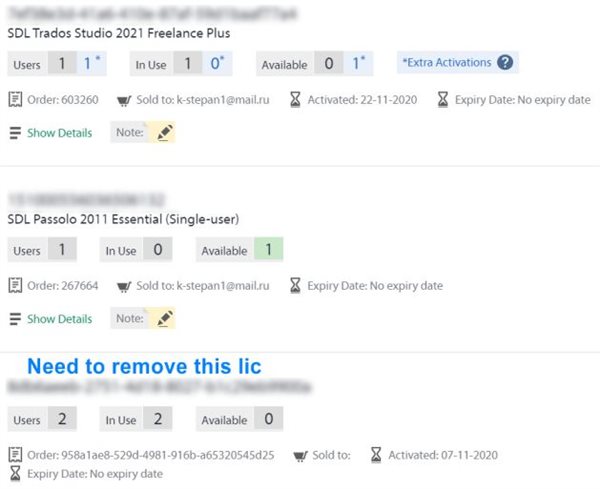
Generated Image Alt-Text
[edited by: Trados AI at 11:49 AM (GMT 0) on 4 Mar 2024]

 Translate
Translate