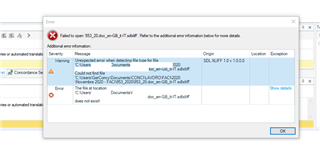Hi,
I have just reinstalled Studio 2017 SR1 and when trying to confirm segments the following error pops up:
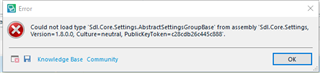
I have checked for updates as suggested in another thread concerning the same error. When trying to install them, another error appears:
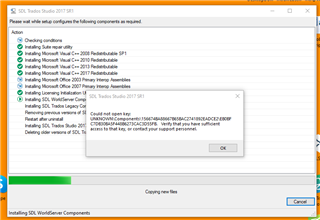
When clicking on OK, a third error shows:
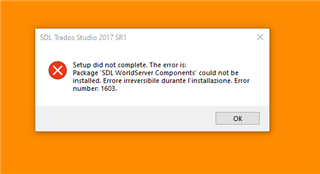
Any suggestions about how to solve this problem?
Thank you in advance for your help.
Generated Image Alt-Text
[edited by: Trados AI at 11:50 AM (GMT 0) on 4 Mar 2024]


 Translate
Translate