
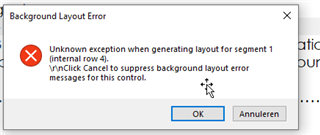
Generated Image Alt-Text
[edited by: Trados AI at 11:50 AM (GMT 0) on 4 Mar 2024]


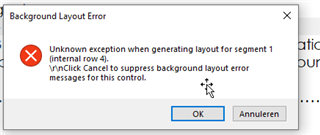

You need to share the full error stack (message) because the screenshots of the message are usually unhelpful. So save the XML error file here:

Then attach that to your post:
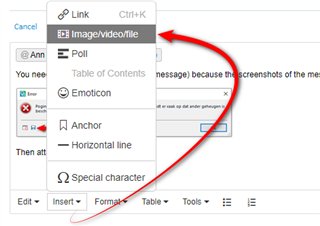
That way we get the fill error details and we also don't need to worry about the fact you didn't tell us what version of Studio you're using either because the details will be in the error stack.
But whatever the problem it's probably worth doing a reset when the error is unusual like this. You could use this app for the reset and this will also explain what you will lose by carrying out a reset before you do it:
But if you'd rather do this manually then rename this folder (just add _old to the end or something, it's not important what you rename it to) and restart Studio (I used Studio 2021 as the example):
c:\Users\[USERNAME]\AppData\Roaming\SDL\SDL Trados Studio\Studio16
So the path would become this:
c:\Users\[USERNAME]\AppData\Roaming\SDL\SDL Trados Studio\Studio16_old
If you can't find this folder then you need to unhide your hidden files/folders:
Paul Filkin | RWS Group
________________________
Design your own training!
You've done the courses and still need to go a little further, or still not clear?
Tell us what you need in our Community Solutions Hub

You need to share the full error stack (message) because the screenshots of the message are usually unhelpful. So save the XML error file here:

Then attach that to your post:
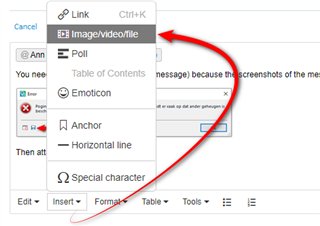
That way we get the fill error details and we also don't need to worry about the fact you didn't tell us what version of Studio you're using either because the details will be in the error stack.
But whatever the problem it's probably worth doing a reset when the error is unusual like this. You could use this app for the reset and this will also explain what you will lose by carrying out a reset before you do it:
But if you'd rather do this manually then rename this folder (just add _old to the end or something, it's not important what you rename it to) and restart Studio (I used Studio 2021 as the example):
c:\Users\[USERNAME]\AppData\Roaming\SDL\SDL Trados Studio\Studio16
So the path would become this:
c:\Users\[USERNAME]\AppData\Roaming\SDL\SDL Trados Studio\Studio16_old
If you can't find this folder then you need to unhide your hidden files/folders:
Paul Filkin | RWS Group
________________________
Design your own training!
You've done the courses and still need to go a little further, or still not clear?
Tell us what you need in our Community Solutions Hub
