Hello, I'm trying to activate Studio. I purchased (but did not install) Studio 2019 earlier this year with a free upgrade to 2021 included. It is not letting me activate 2021 ("invalid product key"). Do I need to install 2019 first?
RWS Community
Hello, I'm trying to activate Studio. I purchased (but did not install) Studio 2019 earlier this year with a free upgrade to 2021 included. It is not letting me activate 2021 ("invalid product key"). Do I need to install 2019 first?
Hello,
In order to activate Studio 2021 you need to upgrade your license from 2019 to 2021 following the steps from this article: https://gateway.rws.com/csm?id=kb_article_view&sysparm_article=KB0039975
Studio 2021 cannot be activated with a 2019 license.
Thank you,
Sorin
On my downloads page, it lists 2021 as a separate license. I was able to install it but not activate it. Are you saying I need to install 2019 first and then 2021?
On my downloads page, it lists 2021 as a separate license. I was able to install it but not activate it. Are you saying I need to install 2019 first and then 2021?
No, you don`t to install Studio 2019, you can install Studio 2021 directly and activate it.
I can see that 1 seat of your Freelance license shows as activated. Did you managed to activate it? If not, please try again and let me know what happens in case it doesn`t work (a screenshot would help).
Thank you,
Sorin
I don't think it's activated, no. I attached a couple of screenshots here.
Also, it says I'm using a free trial, but I don't want to. I just want to activate and use the Studio 2021 I purchased.

You receive this message because you`re still trying to activate Studio 2021 with a 2019 license key. As I said before, you need to process the license upgrade from 2019 to 2021 from your SDL account and then you can activate the new 2021 newly generated license code.
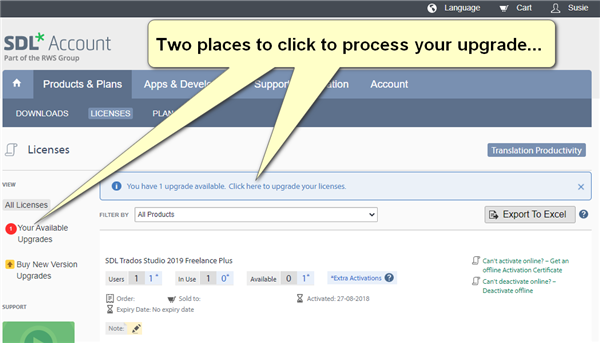
Thank you,
Sorin
