Hi folks,
I am trying to install and launch Studio 2021 on my second machine (laptop). Installation goes well, but when I launch Studio, an error message pops up preventing my opening the program. I tried several workarounds described here: https://gateway.rws.com/csm?id=kb_article_view&sysparm_article=KB0038444
The problem is that there is no 'Studio 2021' folder here: C:\Users\[Username]\Documents. I also tried to copy it along with all its content from my PC where Studio 2021 works well. To no effect. What else can I do?
*HDD free space is 9GB, if it matters here.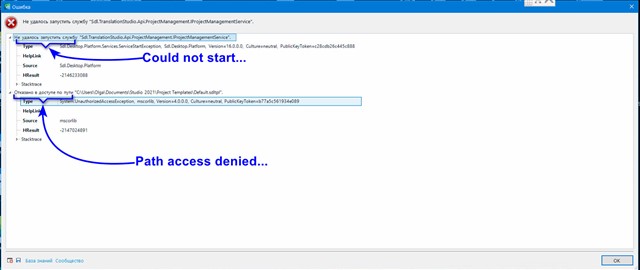
Generated Image Alt-Text
[edited by: Trados AI at 11:53 AM (GMT 0) on 4 Mar 2024]


 Translate
Translate