While trying to install SDLTradosStudio2021SR1_16.1.2.4090, the installation aborts with error
Package 'SDL Trados Studio 2021 SR1' could not be installed.
irreversible error during installation, Error number 1603
Any idea on how to solve the problem?
thanks
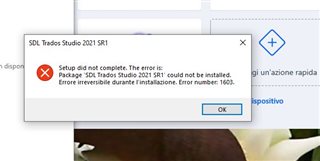
Generated Image Alt-Text
[edited by: Trados AI at 12:01 PM (GMT 0) on 4 Mar 2024]


 Translate
Translate