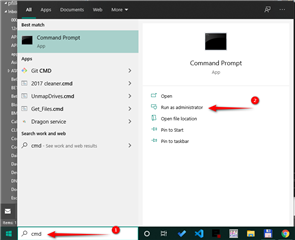Hi all
During the upgrade, The Studio (2021) rolled back the installation (Error no 1603) and removed my previous program. I tried the solution in this post https://community.sdl.com/product-groups/translationproductivity/f/studio/32709/studio-2021-sr1-installation-error.
It seems ok with installation but now gives me an error "Failed to initialize view ’SimpleStartView’" when I tries to start the Studio.
I have repaired Studio following the instruction here https://gateway.rws.com/csm?id=kb_article_view&sysparm_article=KB0039395
and reset Studio following https://gateway.rws.com/csm?id=kb_article_view&sysparm_article=KB0033669
Appreciate if someone can help.
Thanks

 Translate
Translate