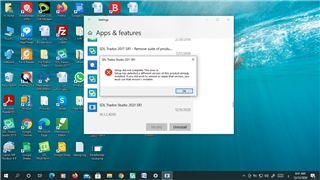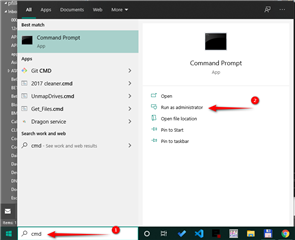I received a notification for SR1. I tried to install it. It was not successful and an error message requested to uninstall SDL and reinstall again. Nothing is working staring from deactivating the licence till having a dead software. How can I meet my deadlines and what justification can I have for my clients?
RWS Community

 Translate
Translate