I faced 2 different activation problem within 10 days after purchasing Trados Live Subscription.
First, the activation was revoked when connecting USB device(USB monitor, USB flash memory).
Workaround: Visit SDL Trados Live Account and delete registered device(My laptop). Without any usb device connected, launch Trados Studio 2021 and activated it. After that, make sure that launch Trados Studio 2021 without USB device connected. If I need a USB device, connect it after launching Trados studio 2021 and disconnect it before closing Trados studio 2021.
Real solution from SDL: None yet.
Second, suddenly the activation was revoked when 'no internet connection connection' was appeared on notification. Tried to activate again, but 'Subscription is expired' message appeared. I visited SDL Trados Live account and deleted the registered device(Same laptop). Re-launched Trados studio 2021 and this time 'activation' button didn't respond. Closed app and re-launched it. but same 'subscription is expired' message.
Workaround: Reset my laptop. install old version of SDLTradosStudio2021_16.0.1.2917(NOT SR1 version). It works right now(I choose subscription model because I want updated version all the time. So what's the meaning of subscription model?).
So what should I do?
If SDL can't solve this problems, is there anyway to upgrade SDL Trados Live subscription to Perpetual license product?
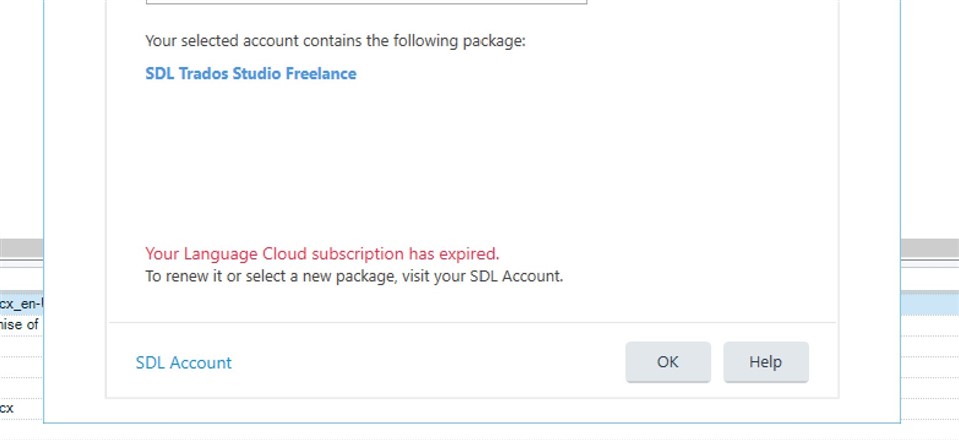
Generated Image Alt-Text
[edited by: Trados AI at 11:54 AM (GMT 0) on 4 Mar 2024]


 Translate
Translate