Terms of a specific termbase set in a project suddenly don't show up in the term frame of the editor. SDL Trados Studio 2021, latest MultiTerm update installed (16.1.1541). Any suggestions?
RWS Community
Terms of a specific termbase set in a project suddenly don't show up in the term frame of the editor. SDL Trados Studio 2021, latest MultiTerm update installed (16.1.1541). Any suggestions?
Also the task bar does't appear (rise up) while SDL Studio is open an maximized ... :-(
Hello Alejandro Mestre Vives ,
Could you perhaps post some screenshots to show exactly what you are seeing please?
Also please check in your project settings, that the Termbase is actually active/enabled
With regard to the Taskbar- please check you haven't inadvertently closed this-

If so you can get this back easily-

Oana Nagy | Developer Experience | QA Engineer | RWS Group

Hello,
you can see one highlighted term included in the termbase that doesn't appear in the term frame on the bottom right.
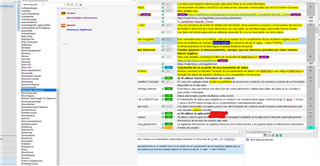


Sorry, but this bug has quite adverse effects on the translation work. Is there any solution in sight?
Sorry, but this bug has quite adverse effects on the translation work. Is there any solution in sight?
It doesn't look like a bug. You have not shown that the term is not recognised because you don't show the source segment. And the term recognition window is not there... you probably closed it by mistake. Try View -> Reset Window Layout.
Paul Filkin | RWS Group
________________________
Design your own training!
You've done the courses and still need to go a little further, or still not clear?
Tell us what you need in our Community Solutions Hub