Hello,
First of all, I hope you are well and already in good holiday spirits:)
Despite the coming holidays I really need your help to solve this issue. The thing is that I can`t open a World Server package any further than the third step in the opening process.
To prevent the most obvious questions I already bought a license a couple of days ago, downloaded the app to open such types of packages but it never worked. Please, see the screenshot and error file.
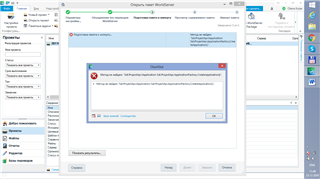
<SDLErrorDetails time="23.12.2020 11:49:30">
<ErrorMessage>Метод не найден: "Sdl.ProjectApi.IApplication Sdl.ProjectApi.ApplicationFactory.CreateApplication()".</ErrorMessage>
<Exception>
<Type>System.MissingMethodException, mscorlib, Version=4.0.0.0, Culture=neutral, PublicKeyToken=b77a5c561934e089</Type>
<HelpLink />
<Source>Sdl.TranslationStudio.Packaging.WorldServer</Source>
<HResult>-2146233069</HResult>
<StackTrace><![CDATA[ в Sdl.TranslationStudio.Packaging.Convertors.WorldServer.WsPackageConvertor.GetProjectsProvider()
в Sdl.TranslationStudio.Packaging.WorldServer.Ws2RivelinConverter.Convert(Boolean runAnalysisTask)
в Sdl.TranslationStudio.Packaging.Convertors.WorldServer.WsPackageConvertor.ConvertPackage(String wsPackageFilePath, String targetPackagePath, Boolean runAnalysisTask, ImportSettings tmImportSettings)
в Sdl.TranslationStudio.Packaging.PackageImport.ConvertProjectPackageJobRequest.Execute(IJobExecutionContext context)
в Sdl.Desktop.Platform.Implementation.Services.Job.<_worker_DoWork>b__47_0()
в Sdl.Desktop.Logger.Log.Resources(Object message, Action action)
в Sdl.Desktop.Platform.Implementation.Services.Job._worker_DoWork(Object sender, DoWorkEventArgs e)
в System.ComponentModel.BackgroundWorker.OnDoWork(DoWorkEventArgs e)
в System.ComponentModel.BackgroundWorker.WorkerThreadStart(Object argument)]]></StackTrace>
</Exception>
<Environment>
<ProductName>SDL Trados Studio</ProductName>
<ProductVersion>Studio16</ProductVersion>
<EntryAssemblyFileVersion>16.1.3.4096</EntryAssemblyFileVersion>
<OperatingSystem>Майкрософт Windows 8.1 с Bing</OperatingSystem>
<ServicePack>NULL</ServicePack>
<OperatingSystemLanguage>1049</OperatingSystemLanguage>
<CodePage>1251</CodePage>
<LoggedOnUser>User\Olena</LoggedOnUser>
<DotNetFrameWork>4.0.30319.42000</DotNetFrameWork>
<ComputerName>USER</ComputerName>
<ConnectedToNetwork>True</ConnectedToNetwork>
<PhysicalMemory>4078132 MB</PhysicalMemory>
</Environment>
</SDLErrorDetails>
Please, let me know if you have any solutions or have experienced the same issue.
Thanks a lot in advance!
Kind regards,
Olena Kozar
Generated Image Alt-Text
[edited by: Trados AI at 11:58 AM (GMT 0) on 4 Mar 2024]


 Translate
Translate