Hi,
I upgraded my SDL license from 2017 to 2021 today. But I keep failing to install Trados Studio 2021 because it cannot install .Net Framework 4.8.
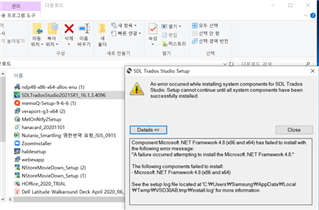
So I tried to install .Net Framework 4.8 maually, but it still fails with the following messages.
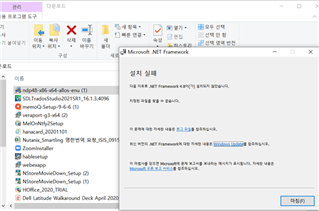
The messages are in Korean, but it basically means it cannot find a designated file.
Can anyone please help as soon as possible? I need to work with it right now.
Is it possible to use my new license for 2021 on a Trados Studio 2017 program?
I want to install Studio 2017 and use my 2021 license if I keep failing to install Trados Studio 2021.
I appreciate it if anyone could help me.
Thanks.
Generated Image Alt-Text
[edited by: RWS Community AI at 1:42 AM (GMT 0) on 15 Nov 2024]


 Translate
Translate