Hi SDL Community,
I recently changed my computer and had to re-install SDL Trados 2019 on my new computer, but I am now meeting problems regarding the language pairs settings. Indeed, I am unable to select and/or change any source and target languages. The different types of English are the only ones I seem to be able to select. I can't click on Add and Remove buttons, and when I try to open a previous project, this error message appears: The file cannot be open for it contains languages that are not set up for this installation.
Please check pictures enclosed for more information.
Please would anyone be able to help me in this matter, for I work as an English-French translator and I don't manage to set up this pair on the software so far.
I thank you in forward for your help and reply.
Best regards,
Amelie
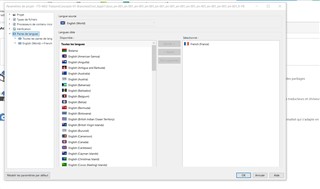
Generated Image Alt-Text
[edited by: Trados AI at 12:01 PM (GMT 0) on 4 Mar 2024]


 Translate
Translate