Hello,
I have an SDL account and I have just upgraded from SDL Studio 2019 to SDL Studio 2021. I am trying to connect to SDL Language Cloud, but when I enter my SDL ID credentials the following message is displayed:
"L'ID SDL non è collegato ad alcun account SDL Language Cloud. Creare un account o contattare l'amministratore di account Language Cloud." which means: " SDL ID is not linked to any SDL Language Cloud account. Create an account or contact your Language Cloud account administrator." Actually I had a SDL Language Cloud account and when I access it the following message is displayed:
"Un account è già stato collegato all'organizzazione dell'utente. Si consiglia di contattare l'amministratore dell'account per la configurazione dell'utente. In alternativa, contattare il team di assistenza.", which means "An account has already been linked to the user's organisation. It is recommended that you contact the account administrator to configure the user. Alternatively, contact the support team."
I am not sure about what to do. Could you kindly advise? I am also attaching the 2 screenshots of the messages.
Many thanks,
Pasqualina Acquaviva
email: elleacqua@hotmail.com
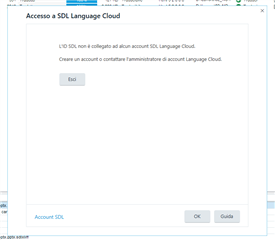
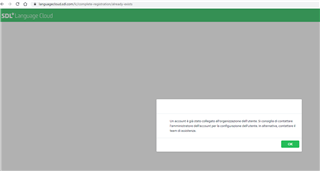
Generated Image Alt-Text
[edited by: Trados AI at 12:02 PM (GMT 0) on 4 Mar 2024]


 Translate
Translate