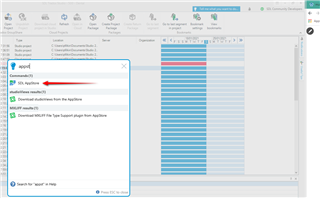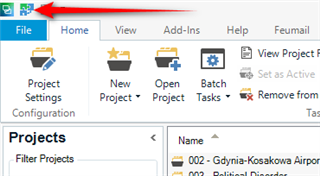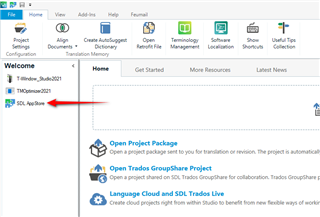Mac + Parallels. After installing Studio 2021 today, I had a devil of a time (re)installing the DeepL plug. Here is my experience, which might help fellow Mac users:
- After trying for an hour to find and download the 2021 DeepL plugin from the SDL website (following all the instructions to the letter) I discovered that the SDL website dislikes the Apple Safari browser. Switching to Firefox did the trick (anyone from SDL care to comment?). The plugin file downloaded to the Mac's Downloads.
- I then spent an hour trying to find a way of getting the file into the correct location on the Windows side (nothing on the internet helped). In the end, the following worked: right-click the file, and in the options that appear, choose Services -> Reveal in Windows. This somehow invoked the appropriate Wizard, which copied the file to the SDL plugins folder in Windows. Interestingly, I did not need to re-enter the API key: the system remembered that my previous 2019 was equipped with the DeepL plugin.
It could be my method needs improving - if so, do say.

 Translate
Translate