Hi!
I am an active user of TRADOS for my Burmese Translation assignments. I was using TRADOS 2017 for about 3 years. Somehow, I was able to use not only Unicode Burmese fonts but a popular in Myanmar font called Zawgyi-one which is a non-Unicode font.
Please, note that I know the fact that Zawgyi-one is not 100% compatible Unicode font. Anyway i it is being used by a lot fo people and Clients. Once my Client wants to use only that font, I have to find a solution how to use it as I had been using it for last 3 -4 years when I ahd TRADOS 2017 and W7.
Recently I purchased the License for TRADOS 2021, and it so happened that I decided to upgrade my W7 to W10. After that, my translation into Burmese became a nightmare for me! Currently I am expecting a new Order where I must use above mentioned Zawgyi-one font. It will be a quite big Order. So, I wanted to be prepared for that job. I am trying to translate a small file using my old TM and Terms.
A new change in TRADOS 2021 for Burmese is the fact that, in the option for the language, we have only one choice - Burmese (Myanmar). In previous years, I must choose Burmese when I wanted to use Zawgyi-one font. Now, I do not see that option. So, I am forced to choose Burmese (Myanmar) and font Zawgyi-0ne. I tried that combination many-many times but when I type my Burmese text, I can see only corrupted characters. I can see that I had chosen language - Burmese (Myanmar) and the font – Zawgyi-one:
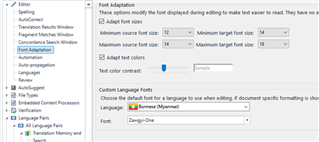
But when I try to type with my KeyMagic, my text is displayed corrupted or sometimes I do see only two-three characters though I had typed a lot more!!

What is the strangest thing is the fact that, I can see my terms correctly but when I copy them into Editor, they too are displayed corrupted!!
Maybe, someone can help me and tell me what I need to type and display correctly Zawgyi-one font?!
Aun
Generated Image Alt-Text
[edited by: Trados AI at 12:19 PM (GMT 0) on 4 Mar 2024]


 Translate
Translate

