Hi there,
I am trying to add another working language (I currently have three) to my SDL Trados Studio 2019. I tried to follow the instructions given here:
https://docs.sdl.com/783545/576241/sdl-trados-studio/sdl-trados-studio-editions
but it has not worked.
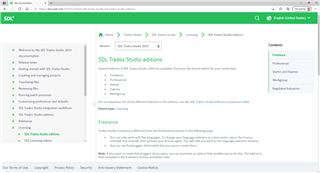
I reset my license and now it is showing as "available" and not "in use" in my SDL Account. Is this a problem? I still appear to be able to use SDL Trados Studio 2019 and it has not asked for an activation code so it is clearly still "in use".
In addition, it did not take me back to the language selection window when I reinstalled the program. How do I get to this?
Many thanks,
Zoe
Generated Image Alt-Text
[edited by: Trados AI at 12:29 PM (GMT 0) on 4 Mar 2024]


 Translate
Translate
