I tried to download trados files on my new laptop as the old one stopped working.
I cannot go past the stage when a required file has to be downloaded. I receive a message that says: An error occurred while downloading a required file. You may retry downloading the file or cancel setup.
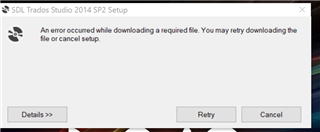
When I tried to press the link for this problem, I received a message that I am no longer active and I have to contact gatewayhelp@sdl.com
Can you please help. My laptop is windows 10.
regards,
Generated Image Alt-Text
[edited by: Trados AI at 12:29 PM (GMT 0) on 4 Mar 2024]


 Translate
Translate
