SDL Trados Studio 2021 shuts down every time I try to open an sdlxliff made of a pptx file (PowerPoint 2013).
Does anyone else have this problem?
Thanks!
SDL Trados Studio 2021 shuts down every time I try to open an sdlxliff made of a pptx file (PowerPoint 2013).
Does anyone else have this problem?
Thanks!
Thanks Mónica Recasens
Paul Filkin | RWS Group
________________________
Design your own training!
You've done the courses and still need to go a little further, or still not clear?
Tell us what you need in our Community Solutions Hub
Hi Paul,
I'm also having a very similar issue.
A client sent me a package with a large pptx.sdlxliff. I installed the package ok, but at the final step of opening the working interface, Studio then simply closes.
I tried creating a project from the native PowerPoint and the same thing happens.
But I have been able to open the package on my laptop, which has a much earlier build version (16.0.0.2838 as opposed to 16.1.6.4276).
Unfortunately the laptop is old and very slow but it looks like I have no other option at the moment.
Have the techies made any progress on fixing the bugs Mónica described?
Hi
Similar problem here.
I'm trying to translate a .pptx file and Studio just shuts down with no error message.
Everything goes well until the very last moment before I can see the segments, and the... Studio just shuts down.
I've already tried several things: Reset, Repair, Reinstall, Reset to default/basic settings, etc. etc. Nothing works!
I'm using Studio 2021 Freelance SR2 - 16.2.10.9305
PLEASE HELP!

Hi Hector,
I have a group of things that I do if Studio is slow or crashes. Even if you have no speed or stability problems normally, they can happen with a big/old/complex project. Here's what works for me:
1) Go to File > Options > Editor > Automation then UNtick 'Enable LookAhead' under 'Translation Memory' and UNtick 'Enable verification of segment' under 'After Confirming Segments Manually'
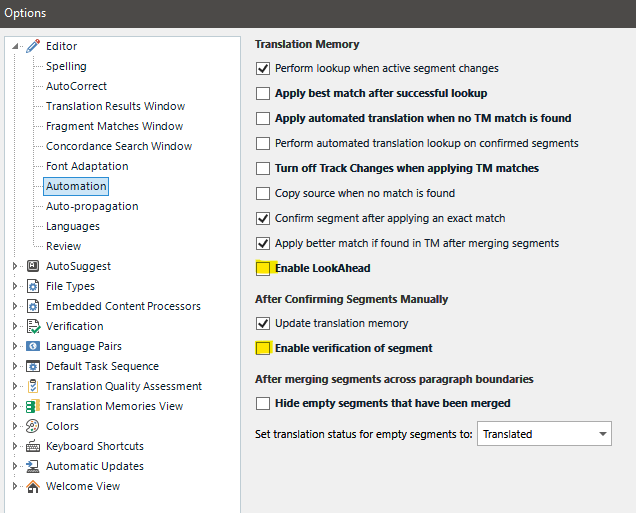
Both these options should help speed things up. You can then verify the file after you've finished working on it all in one go via the Review tab > Verify or by clicking F8.
Then, in the Project Settings (or via File>Options if you create your own projects or work via Translate Single File), turn OFF upLift Match Repair:
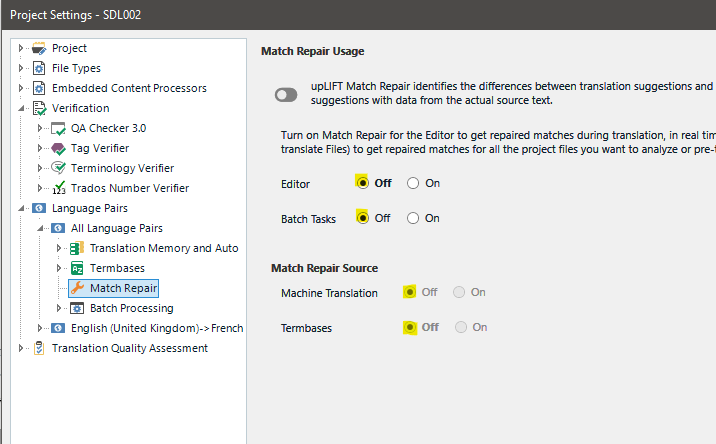
Turning this setting off seems to help with files that for some reason cause Studio to crash. I am sure it helps with speed too.
If you want to know what any setting means under File > Options or under Project Settings, click the Help button bottom right of the settings window:
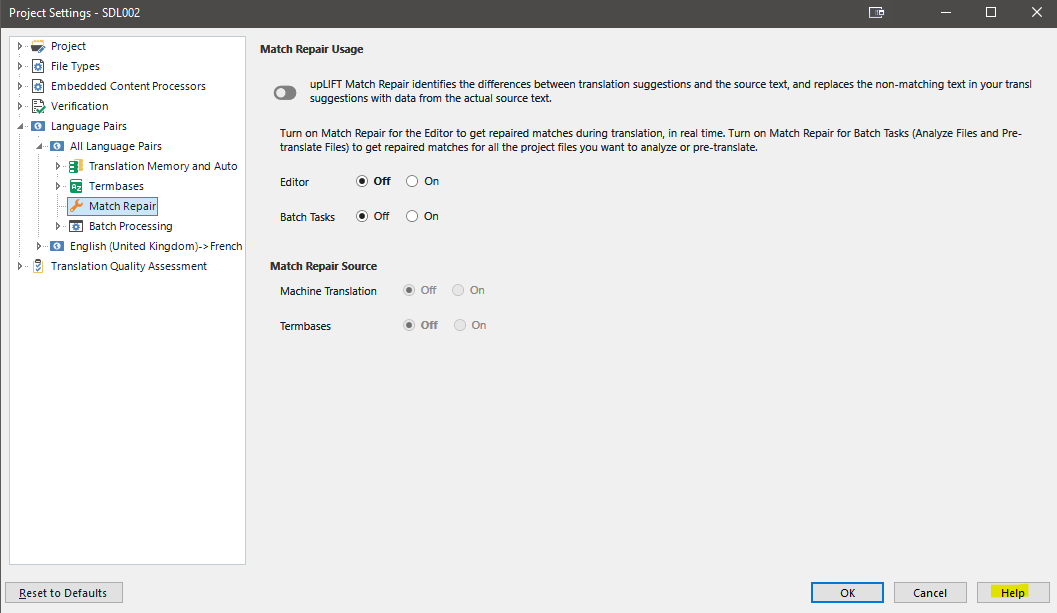
Keeping these settings turned on if you need them works fine if you have a hi-spec fast computer and an excellent broadband connection. However, in less than perfect scenarios, it can help to turn one or all of them off.
I always have them all turned off unless I need them, and Studio works well for me...
I hope this helps. If it does not, please start a NEW thread as this thread is old. Then give precise details of what is causing your problem. The RWS support staff can only open one help case per thread.
All the best,
Ali
