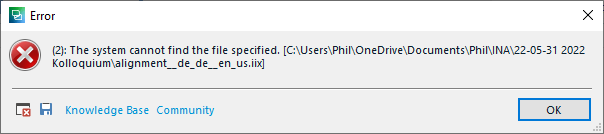Hi there,
As discussed in similar posts previously, this error occurs whenever I want to confirm a segment.
I have started a new most because most of the previous ones refer to Studio 2017 and not 2021.
I have tried to rename all folders and files suggested in all previous posts, as well as unticking the LanguageTool Plugin, which, when I do, gives me a different error message!
The only thing that's left to be done is to delete/uninstall Studio 2021 altogether, which I am trying to avoid in order not to delay the delivery of my projects.
I've now spent more than half a day of my valuable time trying to sort things out without achieving anything! Could anyone suggest a sensible rute that will work?
Many thanks in advance,
Carina

 Translate
Translate