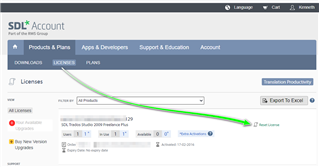I own a Licence for SDL Trados Studio Freelance Plus Studio 2009 for which it appears I have no more additional activations. It appears in my Licences as "in use" but is installed on a computer which is no longer functional and can't be repaired and I want to deactivate the licence in order to install it in the computer I am now using.
I have read here that "For Trados Studio Freelance (Freelance Plus) and Trados Studio Professional activation codes, RWS has a Self Service option to Reset your license." But I can't seem to find an option to deactivate my licence, to continue using it in another computer. Does this mean I'm just used up all possible options? (My version of SDL Trados Studio also came with Licences for SDL Trados 2007 Suite Freelance and SDL AutoSuggest Creator Add-on Plus which were likewise installed on the same computer that is no longer functional) Is this possible? Thanks for your assistance!

 Translate
Translate