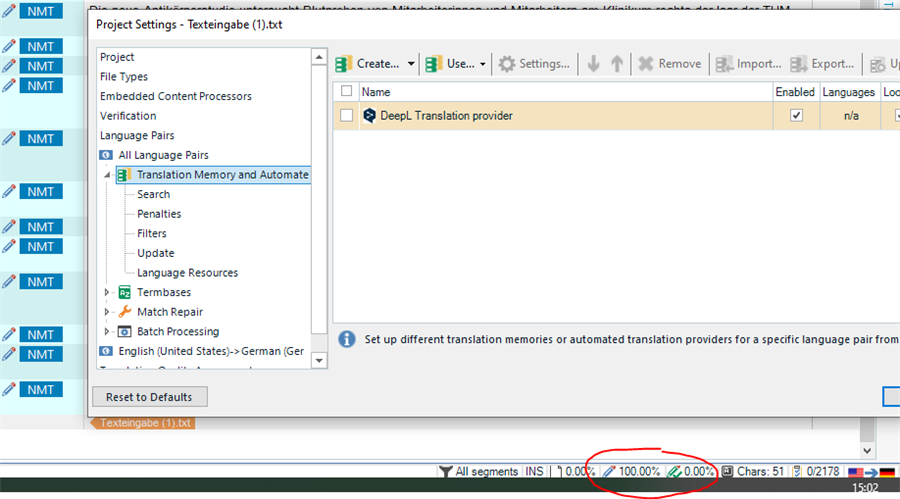I just purchased Trados Studio 2021 Freelance and just downloaded and installed the DeepL plugin. During a trial run, the plugin was working fine except that it left a few segments completely blank. (I've noticed this with the DeepL plugin in MemoQ lately too, so maybe it's a problem on DeepL's end). Anyway, just wondering if there's a way to fix this. Other forum posts for the same problem fixed everything by updating both Trados and the DeepL plugin, but since I have the latest versions of both, that doesn't seem to be what's needed.
RWS Community

 Translate
Translate