Last week I deactivated my license (xxxxxxxx-xxxx-xxxx-xxxx-xxxxxxxxxxxx) on my old computer and installed trados on the new one.
I activated my license. Now I try to open Trados on the new computer and this appears:
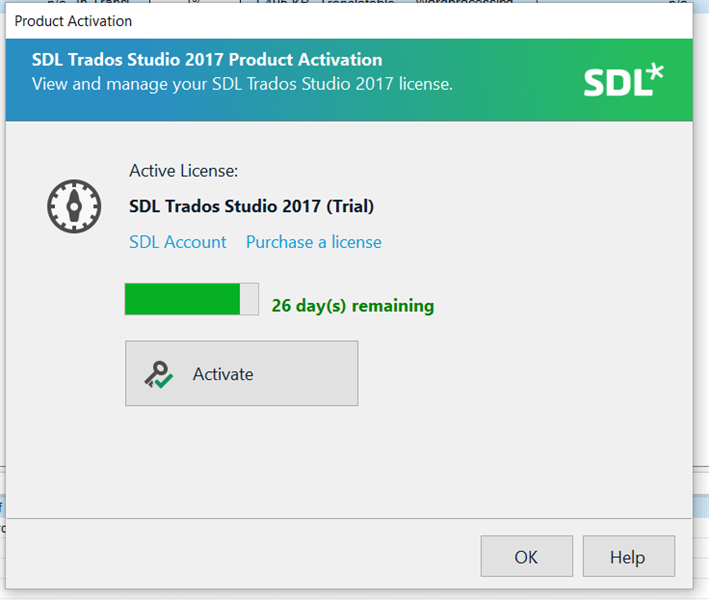
If I check my account online, it says that the license is in use.
Can someone help me get the license correctly activated again?
Thanks!
Generated Image Alt-Text
[edited by: Trados AI at 1:09 PM (GMT 0) on 4 Mar 2024]


 Translate
Translate
