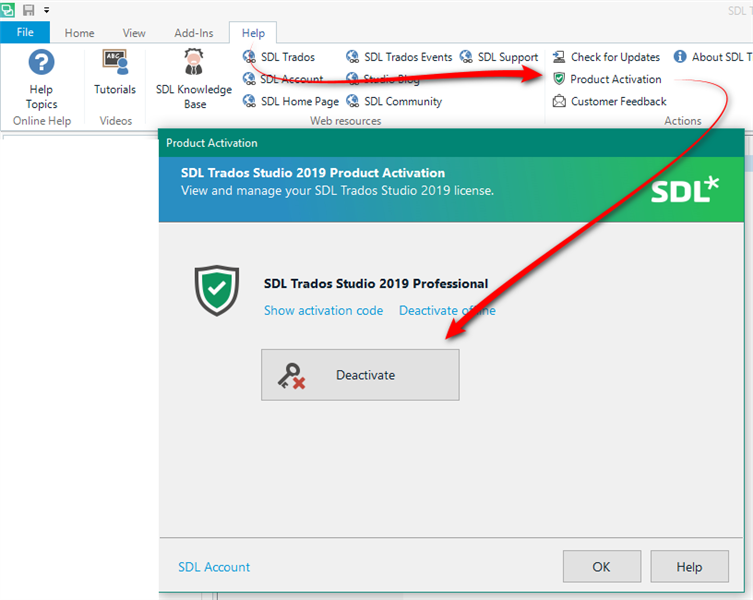I have a new computer. I have not access to the old one. I couldn't believe it when I found out that the license had to be deactivated on the old computer. I never imagined that this process would be so complicated. I've unsuccessfully tried to figure out how to install and use Trados in this new computer. I am not a tech ninja, just an average user. Please help me.
Thank you.


 Translate
Translate