I am using SDL Trados Studio 2017 SR1 CU15 on Windows 10. I wanted to reinstall (due to an error consistently preventing the creation of return packages), but after uninstalling (from Windows Add and remove programs feature) I am now unable to reinstall. When I try to launch the installation program SDLTradosStudio2017_SR1_44945.exe, I get the following error message:
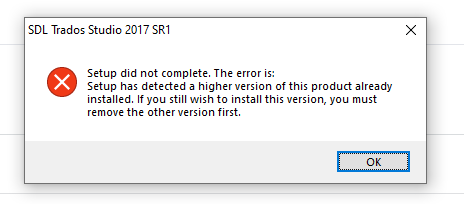
This is making it impossible to deliver an important urgent project due within 5 hours today.
Please help urgently!
NB: Earlier old post with similar subject does not offer any solution.
Generated Image Alt-Text
[edited by: Trados AI at 1:12 PM (GMT 0) on 4 Mar 2024]


 Translate
Translate
