Hello,
I have SDL Trados Studio 2014 Freelance Plus, SP2_4322. Windows 10 Pro is the operating system.
After a long break, I am not able to launch, and receive a license retrieval error. Reinstallation with SDLTradosStudio2014_SP2_4322.exe did not resolve anything.
I tried to get the offline activation certificate on oos.sdl.com/.../ , where I see 2 active licenses:
1. SDL Trados Studio 2014 Freelance Plus and
2. SDL Passolo 2011 Essential (Single-user)
During the reinstallation process, I am asked to type an installation ID, but I could not spot it anywhere.
Please assist with SDL Trados reactivating.
Btw: Multiterm 2014 is not affected by the error reported.
Regards, Gabriel Manthey
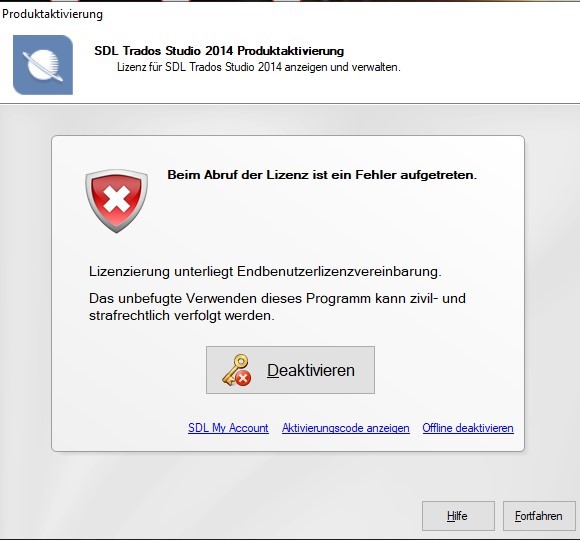
Generated Image Alt-Text
[edited by: Trados AI at 1:14 PM (GMT 0) on 4 Mar 2024]


 Translate
Translate
