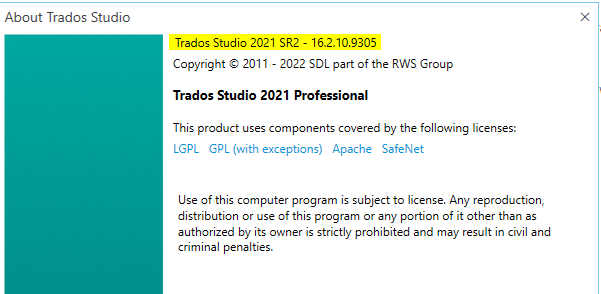Hi Community,
Some searching has confirmed that the above subject has already been addressed a few times. As far as I can see, the "solution" is to disinstall one version and install a previous one. However, the thread I encountered is 11 months old so maybe the bug has been sorted meanwhile?
Whether it has or not, my issue meanwhile is that I don't know which version of 2021 I have? This is how my license looks:
xxxxxxxx-xxxx-xxxx-xxxx-xxxxxxxxxxxx
Right or wrong version? What do I need to do?
The title error message used to pop up now and then. Lately it pops up ALL THE TIME and I am going gray over here
Thanks in advance!
Alessandra Cazzola


 Translate
Translate