- RDP’d in 3 separate windows server on the same subnet (10.20.0.0) and installed Passolo client to try to connect to the Passolo server (10.229.8.35)
Results (OK:- is for could connect to Passolo license server):
ott-comsrv (10.20.6.70) OK
ott-rd-builder2 (10.20.7.208) NOK
ott-rd-builder7 (10.20.6.120) OK
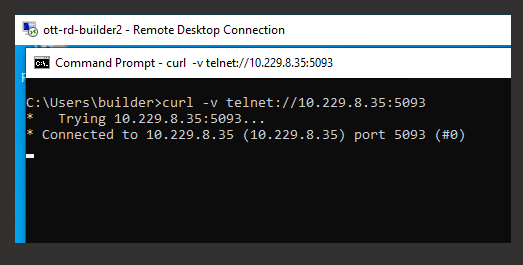
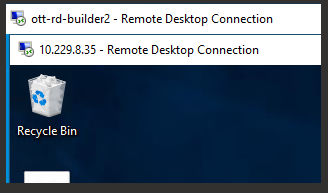
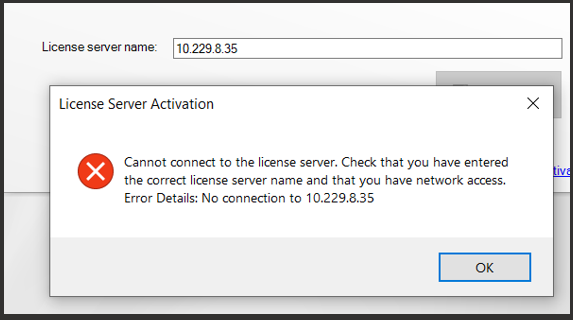
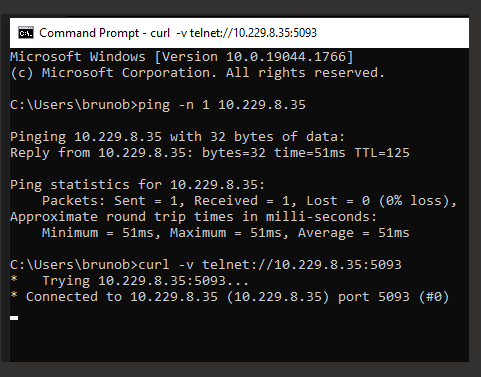
Generated Image Alt-Text
[edited by: Trados AI at 1:26 PM (GMT 0) on 4 Mar 2024]


 Translate
Translate

