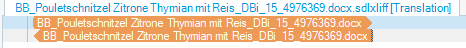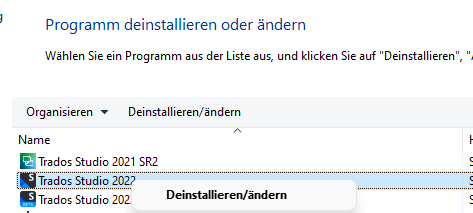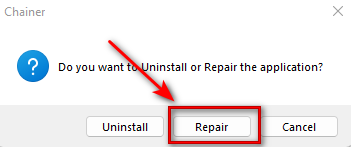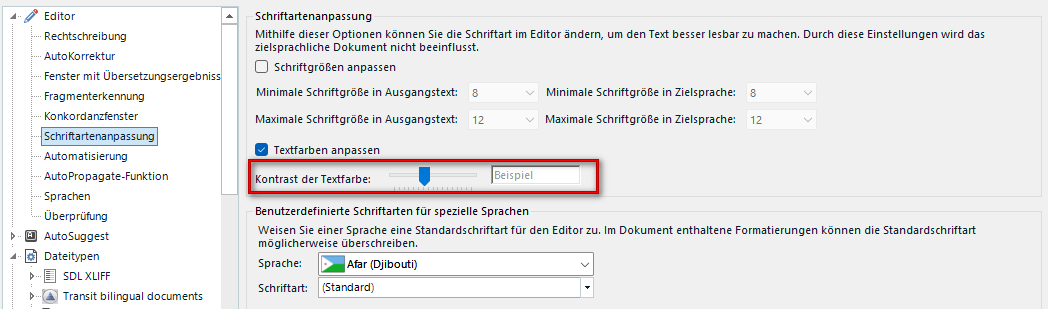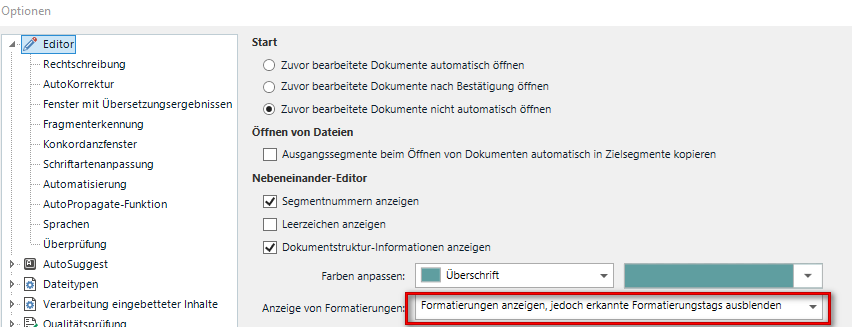I just opened Trados Studio 2022 to work on some rather urgent projects. To my great consternation, I discovered that no text is visible any more in the source or target columns in any of my projects. I can see that the text must be there, from the size segments, it is just invisible. I have tried repairing Trados, restarted Windows, etc but to no avail. Can anyone please help, or I am likely to miss my deadlines tomorrow?


 Translate
Translate