Hello. I have just tried to start Trados after a month of not using it and I get this error message: "Evaluation Expired" Could someone please help me resolve this issue? Thanks, Rebecca
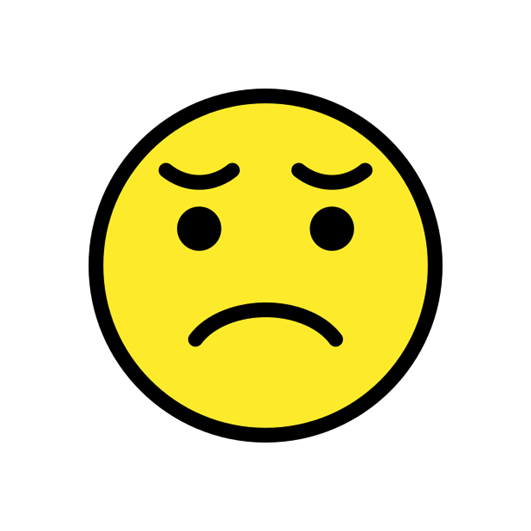
Hello. I have just tried to start Trados after a month of not using it and I get this error message: "Evaluation Expired" Could someone please help me resolve this issue? Thanks, Rebecca
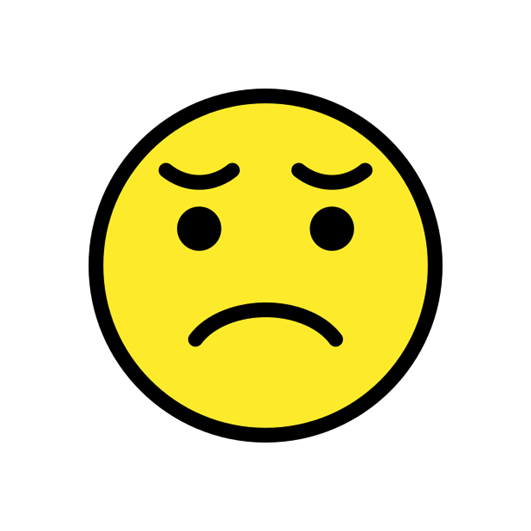
You need to activate Studio with a valid license code.
When you install Studio first time on a PC, it will run in trial mode for 30 days, allowing you to decide whether you want to buy the software or not.
After these 30 days, you need to activate the software to be able to use it further. This is normal behavior.
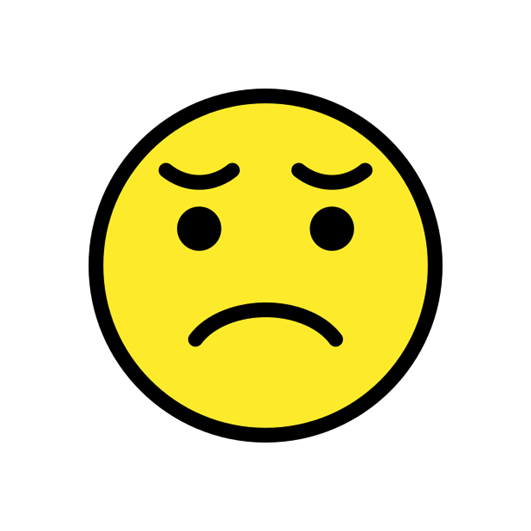
You need to activate Studio with a valid license code.
When you install Studio first time on a PC, it will run in trial mode for 30 days, allowing you to decide whether you want to buy the software or not.
After these 30 days, you need to activate the software to be able to use it further. This is normal behavior.
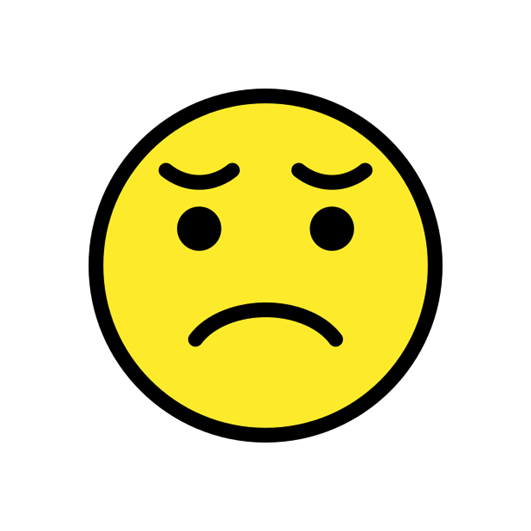
Thanks for your reply Walter. I have actually been using Studio without any issue since 2019 when I bought it. I have checked and my licence has no expiry date but I'm getting the error message (which has never happened before).
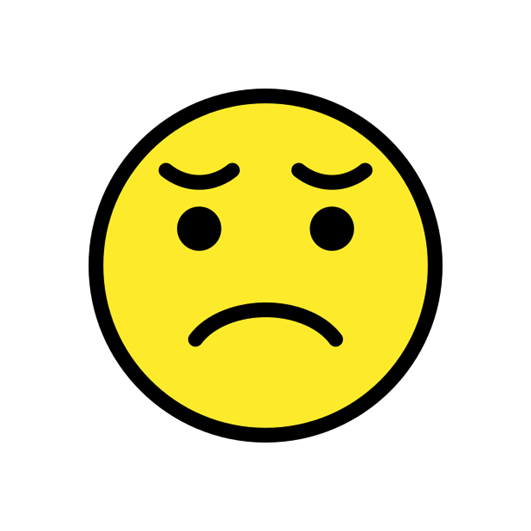
In this case I suggest you check the status of your license in your customer account.
Go to your RWS account at oos.sdl.com.
There go to
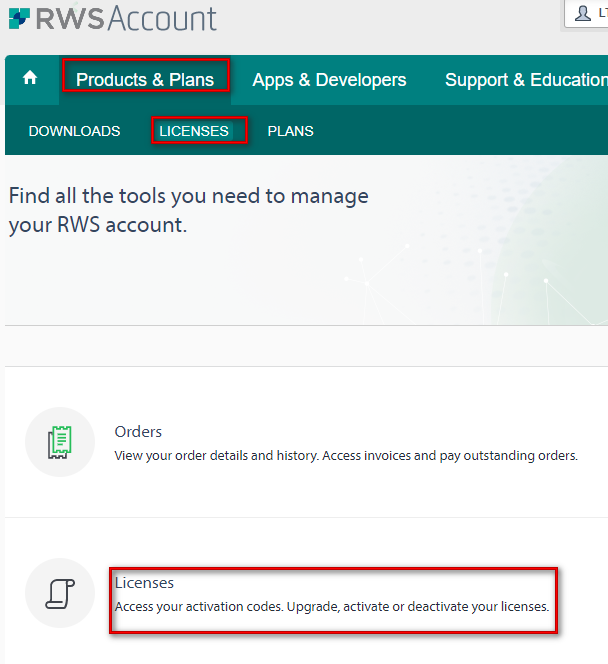
and check whether your license shows as 'in use' or 'available' and what the expiry date is. It should be 'No expiry date'.
If the license is 'available', copy the license code and use it to activate Studio.
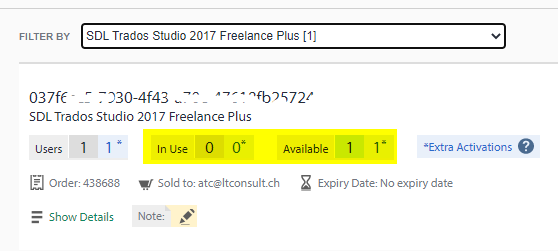
If it shows 'in use', it means that there is another activated copy of Studio somewhere. You may solve this problem by resetting the license after which the code becomes available again and can be used to activate your copy of Studio.
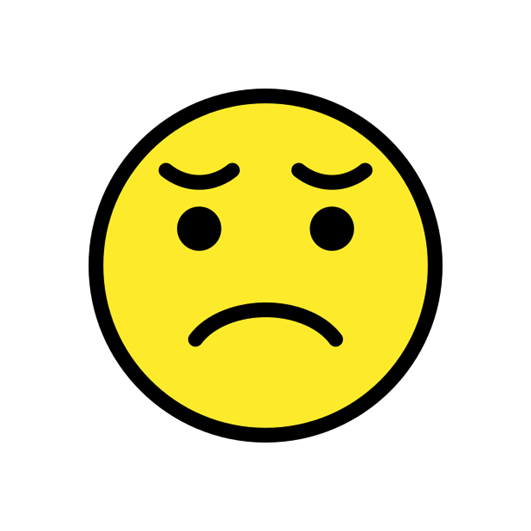
Thank you for your quick and very helpful reply. I have done as you suggest and it shows 'in use' and no expiry date. It seems strange that there is another activated copy somewhere because I have only ever used it on my current PC. Do you suggest that I reset the licence anyway?

Before resetting your license, I suggest that you delete your current license file because something seems to be wrong with your installation.
To do this, go to the folder
c:\ProgramData\SDL\SDL Trados Studio\Studio15\Data\
and delete the file 'Studio.lic'.
Then go to your customer account and reset the license: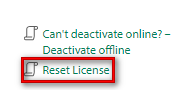
Once you have done this, reactivate Studio with the now available license code.
You can also find more information about this in this KB article:
Cannot start Trados Studio: "Active License: Licensed", "Active License: Evaluation Expired [37]" or "Active License: Not Licensed" (sdl.com)
Good luck!
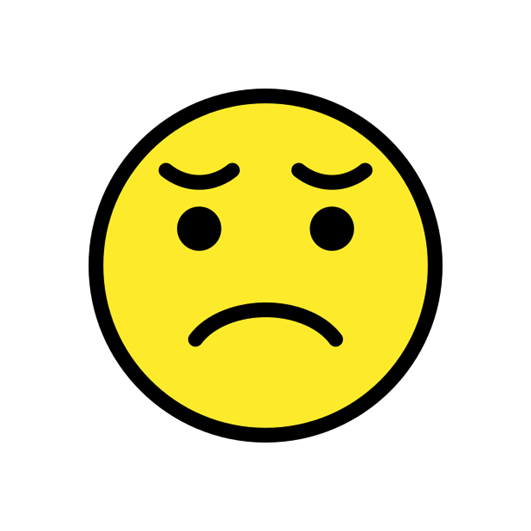
Thank you. I'll have a look at the article and then have a go later today. Hopefully I'll be able to report back with good news!

Hello Walter,
I just wanted to thank you again for your really helpful advice. I have managed to reset my licence!
Rebecca
