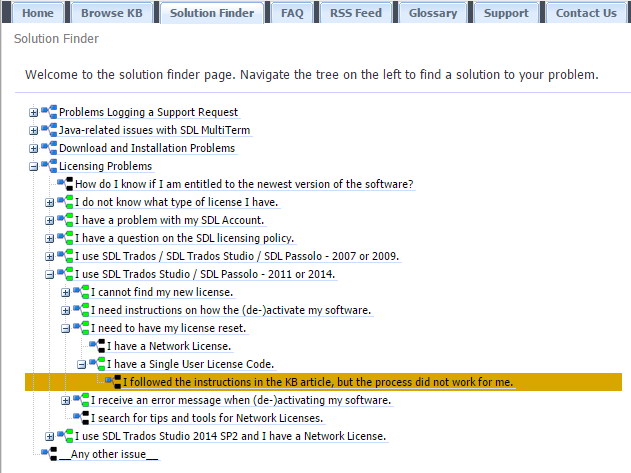Hi everyone,
I unfortunately had a computer crash and have had to reinstall SDL Trados Studio 2014 from scratch. In my online account I have no available licenses, since my license referred to the installation on the pre-crash computer. How can I deactivate the old license and reactivate it on my new installation of the product?
Thanks for any help!
Simon

 Translate
Translate