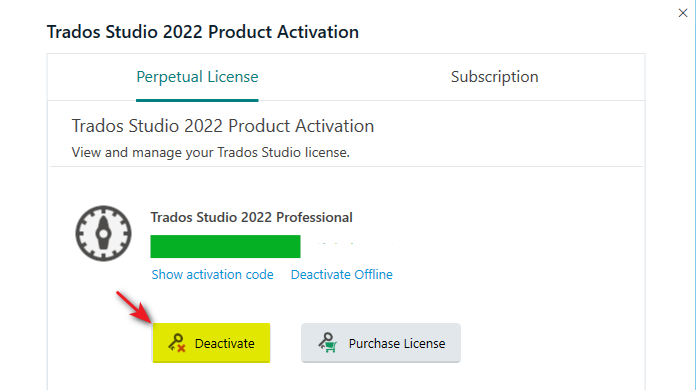I use Trados 2021 on my desktop (iMac) and will be travelling abroad for several weeks. I need to do work during this time and need to be able to use Trados on my laptop (Macbook Air). How do I do this and continue to have access to all the Trados features. Please advise


 Translate
Translate