After upgrading from Trados 2019 to Trados 2022, I am unable to create any new projects. The file list in the Wizard remains empty
Handling existing projects (i.e. ncluding adding files to them) works fine.
Any ideas/help is/are appreciated....

After upgrading from Trados 2019 to Trados 2022, I am unable to create any new projects. The file list in the Wizard remains empty
Handling existing projects (i.e. ncluding adding files to them) works fine.
Any ideas/help is/are appreciated....

Are you trying to use a project template from S2019? This might be the culprit.
_________________________________________________________
When asking for help here, please be as accurate as possible. Please always remember to give the exact version of product used and all possible error messages received. The better you describe your problem, the better help you will get.
Want to learn more about Trados Studio? Visit the Community Hub. Have a good idea to make Trados Studio better? Publish it here.

Thank you for your quick reply, Jerzy!
Yes, I have tried both project templates from S2022 and from S2019... :-/

So it looks like these templates are corrupt, unfortunately. Something similar happened to me longer time ago and I was forced to recreate my templates from scratch.
New, fresh templates are stored here:
C:\Program Files (x86)\Trados\Trados Studio\Studio17\ProjectTemplates
In Studio 2022 go to File -> Setup -> Project templates. Make sure you do not have a template called Default or SDL Trados. If you have such one, delete it. Should you have only one of these, import the other one. If both are present, delete the one NOT declared as standard (shown in bold) and import it again from that location. After doing so please try to create a new project based on this very template. Now it should work. If so, declare this template to standard, delete all other and recreate.
_________________________________________________________
When asking for help here, please be as accurate as possible. Please always remember to give the exact version of product used and all possible error messages received. The better you describe your problem, the better help you will get.
Want to learn more about Trados Studio? Visit the Community Hub. Have a good idea to make Trados Studio better? Publish it here.

So it looks like these templates are corrupt, unfortunately. Something similar happened to me longer time ago and I was forced to recreate my templates from scratch.
New, fresh templates are stored here:
C:\Program Files (x86)\Trados\Trados Studio\Studio17\ProjectTemplates
In Studio 2022 go to File -> Setup -> Project templates. Make sure you do not have a template called Default or SDL Trados. If you have such one, delete it. Should you have only one of these, import the other one. If both are present, delete the one NOT declared as standard (shown in bold) and import it again from that location. After doing so please try to create a new project based on this very template. Now it should work. If so, declare this template to standard, delete all other and recreate.
_________________________________________________________
When asking for help here, please be as accurate as possible. Please always remember to give the exact version of product used and all possible error messages received. The better you describe your problem, the better help you will get.
Want to learn more about Trados Studio? Visit the Community Hub. Have a good idea to make Trados Studio better? Publish it here.

Thank you very much for your quick reply!
I have replaced the templates (Default and SDL Trados) as per your instructions - but unfortunately, the problem seems to persist...

This is strange. Unfortunately I cannot remember my solution from the time this happened to me. So I'd try with the usual approach (restarting Studio after each step):
If all this does not help, we'll need to call RWS to solve the problem, unfortunately.
_________________________________________________________
When asking for help here, please be as accurate as possible. Please always remember to give the exact version of product used and all possible error messages received. The better you describe your problem, the better help you will get.
Want to learn more about Trados Studio? Visit the Community Hub. Have a good idea to make Trados Studio better? Publish it here.

Thanks!
Hmmm, resetting the user profile produced an error message.
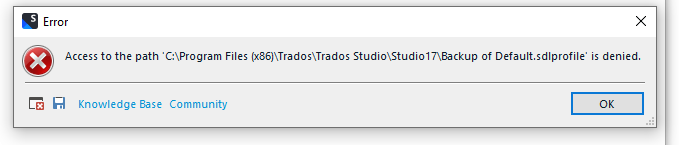
I also reset Studio as per article 1414 (which worked ok) - but unfortunately this did not solve the issue, either...

Hi Bettina Hein
Maybe this article would help https://gateway.rws.com/csm?id=kb_article_view&sysparm_article=KB0038682
Best regards,
Loredana

Thank you, Ana-Loredana. I have updated the exceptions rule in my AntiVirus just in case - but again: no difference. Sigh... thank you anyway!

I assume you have downloaded the installer for Studio. If so, we can try to do the following: Uninstall Studio via Control Panel, restart your PC and then install Studio again using the installer and making sure to right-click it and chose "Als Administrator ausführen".
_________________________________________________________
When asking for help here, please be as accurate as possible. Please always remember to give the exact version of product used and all possible error messages received. The better you describe your problem, the better help you will get.
Want to learn more about Trados Studio? Visit the Community Hub. Have a good idea to make Trados Studio better? Publish it here.

I really appreciate your readiness to help!
I have now uninstalled T2022, restarted the PC and reinstalled T2022, then opened as administrator. Still, the Project Wizard list is empty and I am unable to add files to the list:
File ->Setup ->Project Templates now shows the project templates located in C:\Program Files (x86)\Trados\Trados Studio\Studio 17\Project Templates\ - correct?
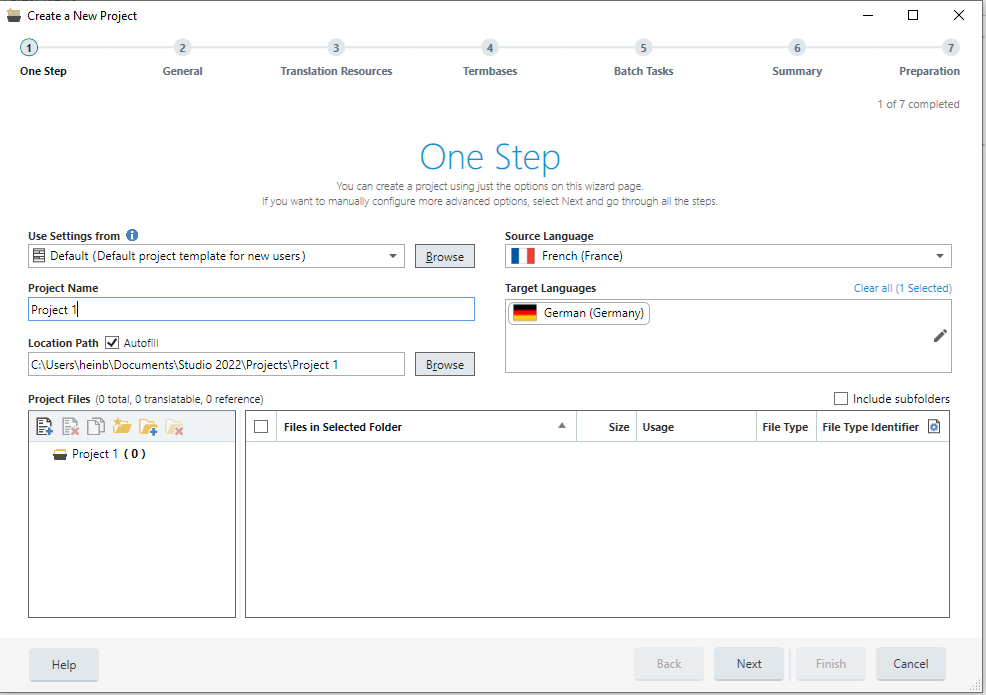
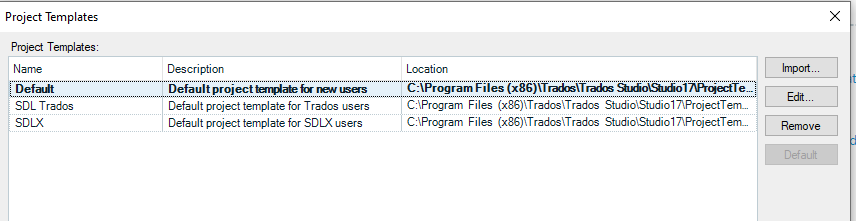

Thank you for your detailed response. Everything seems to look perfectly. Have you tried to drag & drop the files onto the Project Wizard window? Or are you using the "Add file" button?
I am quite sure having had this problem in the past, but unfortunately fail to remember, if I repaired it myself or got help from SDL at that time. Therefor I would ask Ana-Loredana Gabur for more help, as my only solution now would be connecting to your PC and "stochern im Dunkeln"...
_________________________________________________________
When asking for help here, please be as accurate as possible. Please always remember to give the exact version of product used and all possible error messages received. The better you describe your problem, the better help you will get.
Want to learn more about Trados Studio? Visit the Community Hub. Have a good idea to make Trados Studio better? Publish it here.

- Drag&drop the files into the Welcome view window unfortunately does not work at all.
- Clicking on "Browse" in the Welcome view window opens the Wizard (which is fine). Same for using Ctrl + N to "Create a new Project". However, in both cases, impossible to add any files: Right-clicking into the file list box shows the 3 greyed-out options "Merge file - "Change file usage" - "remove file".
I'm pretty sure I am overlooking something... and/or making a stupid mistake... Sorry to take so much of your time!

If drag & drop does not work, something is deeply wrong there. Hopefully Loredana will take over here. Otherwise I could arrange a meeting with you online and try to repair that. Unfortunately, there is no guarantee I would succeed.
_________________________________________________________
When asking for help here, please be as accurate as possible. Please always remember to give the exact version of product used and all possible error messages received. The better you describe your problem, the better help you will get.
Want to learn more about Trados Studio? Visit the Community Hub. Have a good idea to make Trados Studio better? Publish it here.
