Dear community,
I have a notebook with 2 physical hard drives. i had to get a new hard drive with the repair shop doing a backup of my data on D:, leaving C: untouched, replacing the hard drive D: and copy the backup to the new D:
When opening Trados Freelance 2022 Subscription the first time after replacing the hard drive I got following error message: "Object reference not set to an instance of an object"
I then followed these instructions: https://gateway.rws.com/csm?id=kb_article_view&sysparm_article=KB0033571
Now I (hopefully) have just the problem left that Trados seems to regard my new hard disk as new computer. I am being prompted to activate the licence but I then get informed that "Your cloud account has reached the maximum number of registered devices for the current subscription"
I do hope somebody has a solution.
Best regards
Richard
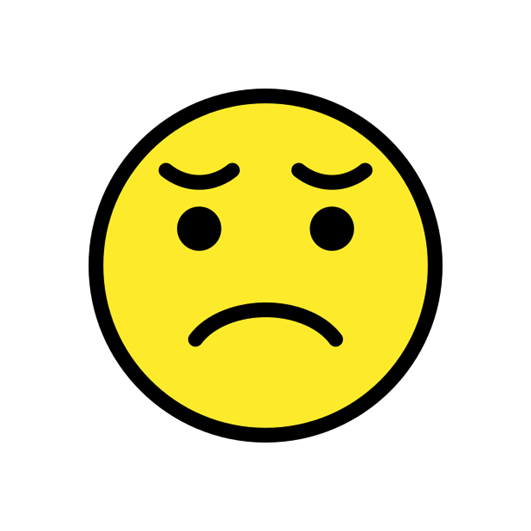

 Translate
Translate

