The following popup message appears when I run the .exe file to install Trados Studio 2014 in a new PC:
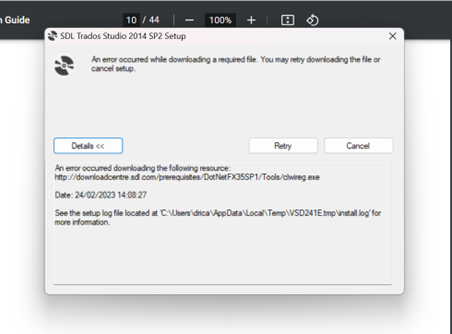
How can I solve this issue?
Generated Image Alt-Text
[edited by: Trados AI at 1:56 PM (GMT 0) on 4 Mar 2024]

The following popup message appears when I run the .exe file to install Trados Studio 2014 in a new PC:
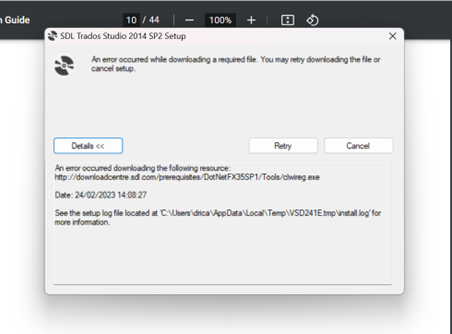
How can I solve this issue?

I would say you have a bigger problem than this. Even if you can install it you will not be able to licence it.
https://gateway.sdl.com/apex/communityknowledge?articleName=000002629
"Engineering and technical support for Trados Studio 2014 and MultiTerm Desktop 2014 will end on June 30, 2017. Since this date, services covered under standard maintenance agreements - including technical support, license resets, updates and new patches - are no longer available."
Until the end of last year we continued to try and support these old versions as well as we could despite the fact it was end of lifed, but now it's no longer possible as the licensing system that was used has been taken out of service by the provider.
The only option for still using these old versions is to use them on the old computer where the licence still worked.
Paul Filkin | RWS Group
________________________
Design your own training!
You've done the courses and still need to go a little further, or still not clear?
Tell us what you need in our Community Solutions Hub

Hi Paul,
Thanks a lot for your message! It explains a lot... I am afraid I will have to look for another CAT!
