I have a Studio 2021 Freelance Plus license, one on my PC and the additional activation on my laptop. (Both are SR2, latest versions.) Yesterday, I decided to move the main license to my new PC. I’m not using the laptop (I don’t travel any more), so I went to deactivate the license there.
I got a message telling me that my “permanent” license has “expired” and been deactivated.
I went to my RWS Licenses page, and it shows "Users: 1 / 1*" “In Use: 1 / 0*” "Available: 0 / 1*" – which makes no sense to me at all. There is no “Reset license” option.
I’m now afraid to move my main license, in case that goes south, leaving me with no working license!
Help, please!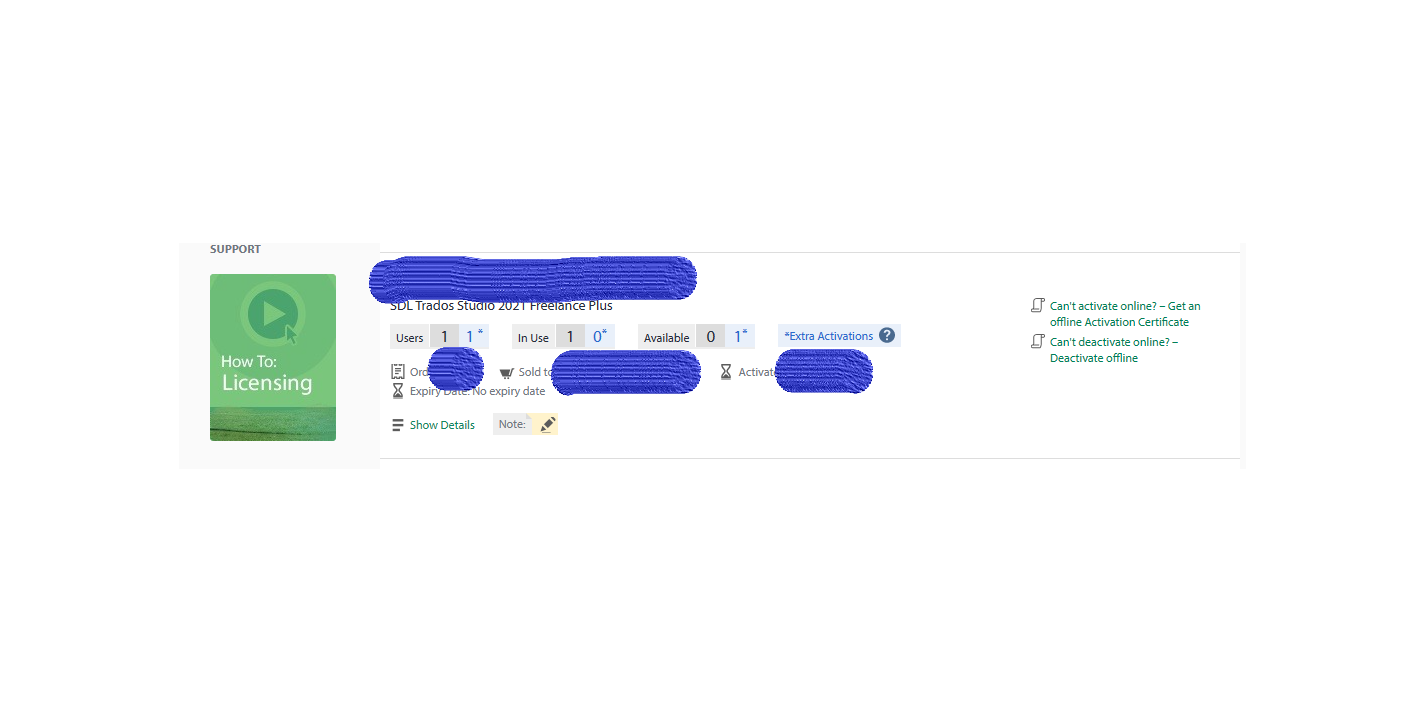
Generated Image Alt-Text
[edited by: Trados AI at 1:57 PM (GMT 0) on 4 Mar 2024]
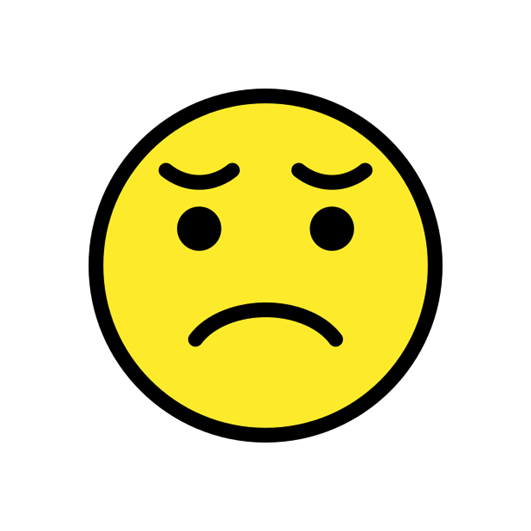

 Translate
Translate
