I thought I'd share my experience with this error as it was a bit of a strange one, our team often use this forum for troubleshooting and appreciate the other posts on here from various users, especially Paul Filkin.
Our team access Trados Studio 2022 (v17.0.6.14902) from a Windows Server 2019 Remote Desktop server, we use network licenses which are accessed from different server on the same network. Recently, seemingly out of now where, Studio 2022 started to throw a 'Borrowed License Expired' message to all users of this Remote Desktop Server. Various troubleshooting steps did not work:
- Clicking 'Return' on the Product Activation pop-up (pictured below) resulted in an error: Could not check out commuter feature AllowTQA. Error ID: 210088 (also pictured below)
- Rebooting the client (Remote Desktop) server
- Rebooting the license server
- Deactivating and then reactivating the Trados 2022 license in Trados License Manager on the license server
Curiously, other clients were able to retrieve a 2022 license from the license server, whilst the Remote Desktop server was not - so, the issue appeared to lie with the Remote Desktop server, rather than the license server.
What finally resolved this, or at least allowed us to work around the issue, was amending the UseBorrowedLicense REG_SZ registry string value from True to False within the following location in the registry on the Remote Desktop server:
Computer\HKEY_LOCAL_MACHINE\SOFTWARE\WOW6432Node\Trados\Studio17License\
It's worth noting that if this setting is changed back then the problem returns. Perhaps this issue wouldn't occur in SR1 but we haven't upgraded to that version yet.
To date this work around has allowed our team to use Studio 2022 again on the Remote Desktop server. I'll update this thread if that changes.
Reference images:
The initial error
Borrowed from = our license server's DNS name
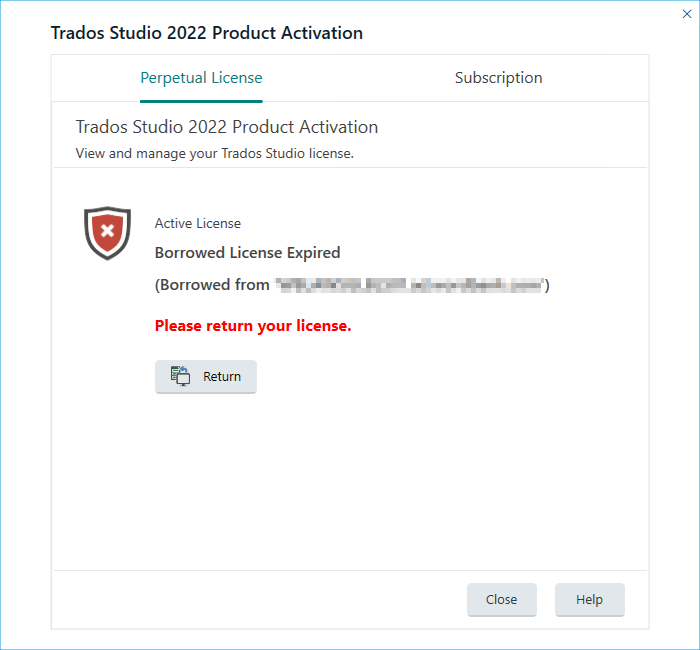
The secondary error that appeared after clicking 'Return':
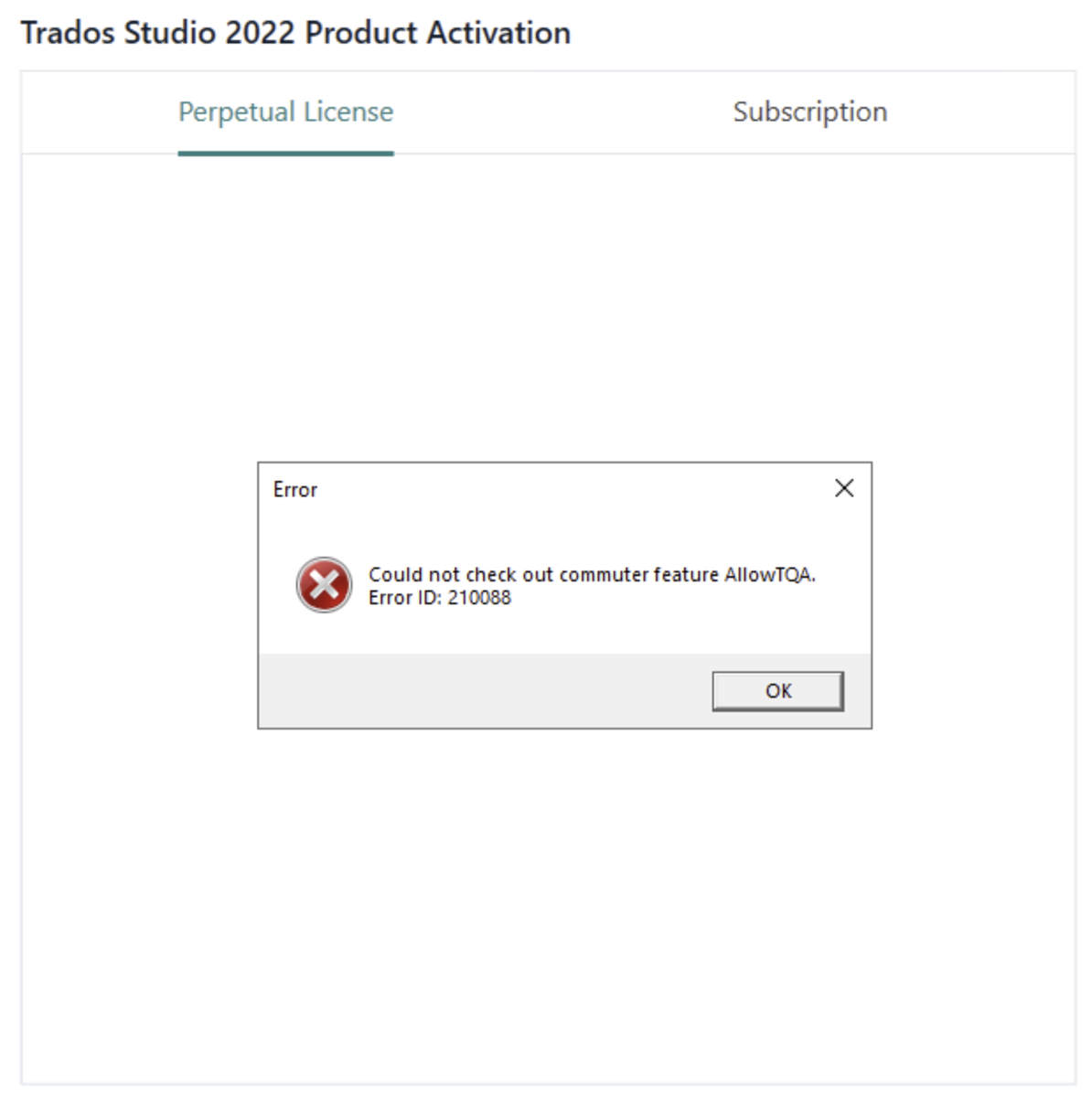
Generated Image Alt-Text
[edited by: Trados AI at 2:16 PM (GMT 0) on 4 Mar 2024]


 Translate
Translate

