After activating my license and installing the Trados Studio 2017 The Multiterm I tried to connect to my account using the Sign In button in the upper right corner.
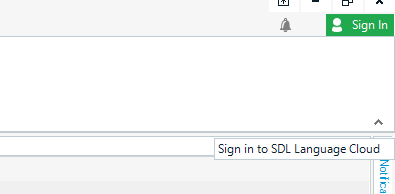
It asks for SDL ID and Password.
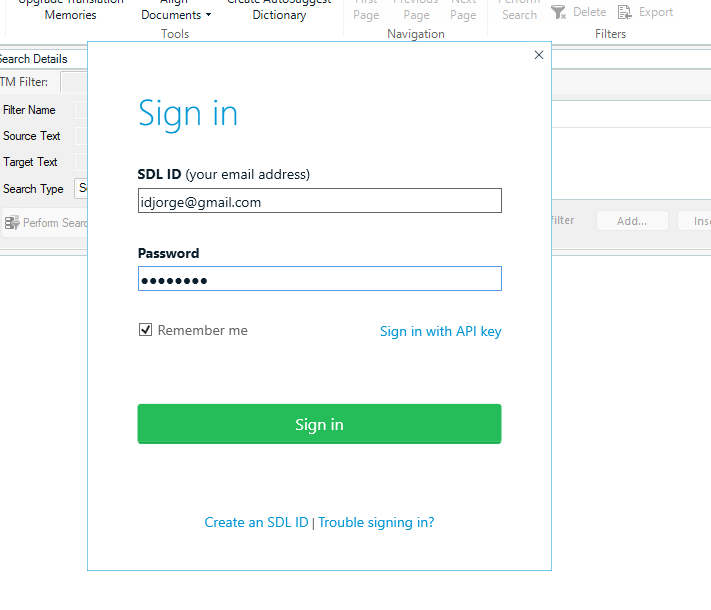
After clicking on the Sign In button it just does not connect. The asterisk animation keep running forever and I am stuck in that screen.
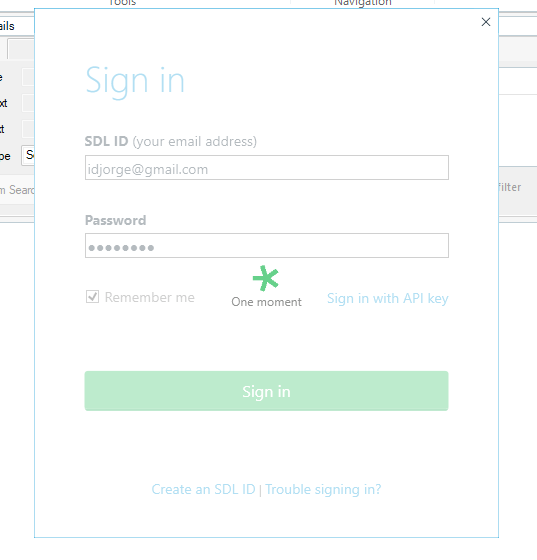
Can someone help me, please?
Thank you in advance
Generated Image Alt-Text
[edited by: Trados AI at 2:16 PM (GMT 0) on 4 Mar 2024]


 Translate
Translate


